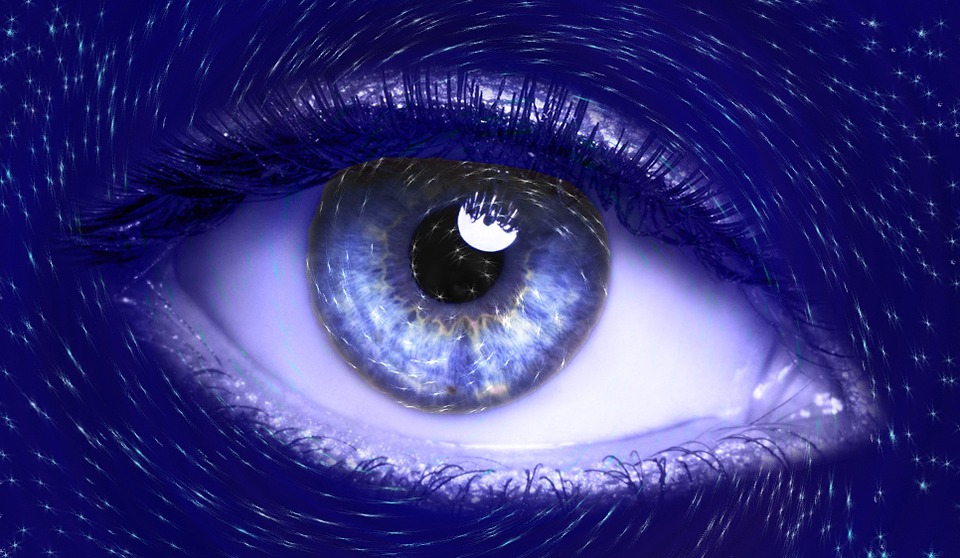
We're excited to announce we have a new feature available on Cloud 66 - Deployment Lockdown. It's a great addition for customer accounts that have more than one active user, as it helps create a formal approval chain to manage server deployments to production within a team.
What is it?
Deployment Lockdown is a feature that allows you to set up an approval workflow for deployments to production. It allows you to designate a secondary member within your team who has approval right to confirm the request, before deploying your application to production. Think of it as four eyes deployment.
How does it work?
Deployment Lockdown is easy to activate. Simply go to Stack Settings where you'll find a Deployment Lockdown section at the bottom of the page.
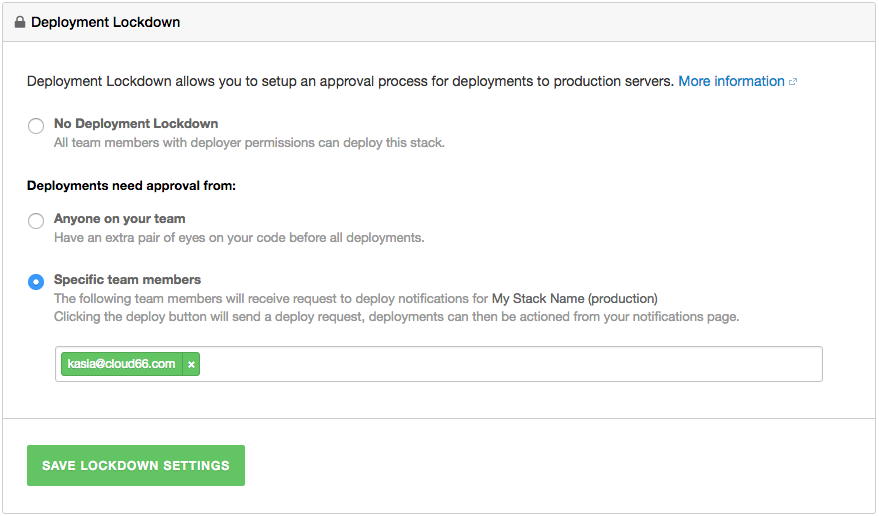
There are two ways you can use Deployment Lockdown, depending on how your organization is structured:
The first setting (Anyone on your team) allows any person in your team to be the second pair of eyes. For example, when you or anyone in your team hits the deployment button, it will trigger a deployment request that's sent to everyone in your team. The server won't be deployed to production until another person confirms the deployment.
The second setting (Specific team member) is more centralized. You can nominate one person who's responsible for a particular stack. This means only this person will receive a notification each time someone in the team hits the deployment button. The request can be actioned directly from the notification page.
Why use a Deployment Lockdown feature?
We've all found ourselves working in complex, matrixed teams, and have experienced those frustrating times when someone in the team hits the deploy button, only to introduce a production bug. This usually becomes the case because he/she isn't aware of another team member's changes, therefore creating version conflict, or simply because of an oversight or human error.
Allowing the deployment process to benefit from a second pair of eyes makes it easier to catch any errors before they impact your live environment. It allows you to produce better and error free code to make deployments more efficient. And it also creates additionally accountability within a team structure, helping formalize and streamline internal best practices.
Check out our help page for more information about how to use Deployment Lockdown
