The Agencies Journey with Cloud 66.

As developers, we know how much work great software requires. We know that you need to focus on multiple things at once to release awesome, custom-made applications for your clients. We know the last thing you want to spend time doing is fiddling with servers and stressing about downtime. That's why we've made it possible to deploy your code directly from your repo to any cloud in just a few clicks.
We work with a number of web development shops and we understand that you need a standardized and reliable infrastructure that is quick to set up regardless of the language or server you use. You want to save your time, so you can focus on creating high-quality projects that will shape the world and make your clients happy.
Features that Web Development Agencies Love
In addition to vital features like firewalls, database backups, deploy hooks, etc. we have built a number of features that focus on making the agency's life much simpler.
#1. Team Management
This feature is a great way to work in a team, safely and efficiently. Team members can be added (or removed) in seconds and assigned fine-grained access levels. We have a range of roles to suit your entire team including the viewer, deployer, developer, operations, power user, administrator, or marketing. You can add an unlimited number of team members free of charge.
- Visit our team account help page for more details.
#2. Access Control
Access rights can be fine-tuned per application and per team member - ideal for separating responsibility for different client projects, or for ensuring gatekeeping by senior team members. You can manage your team through a range of access levels, from no privileges to full administrative privileges.
- Head to our help page for more information.
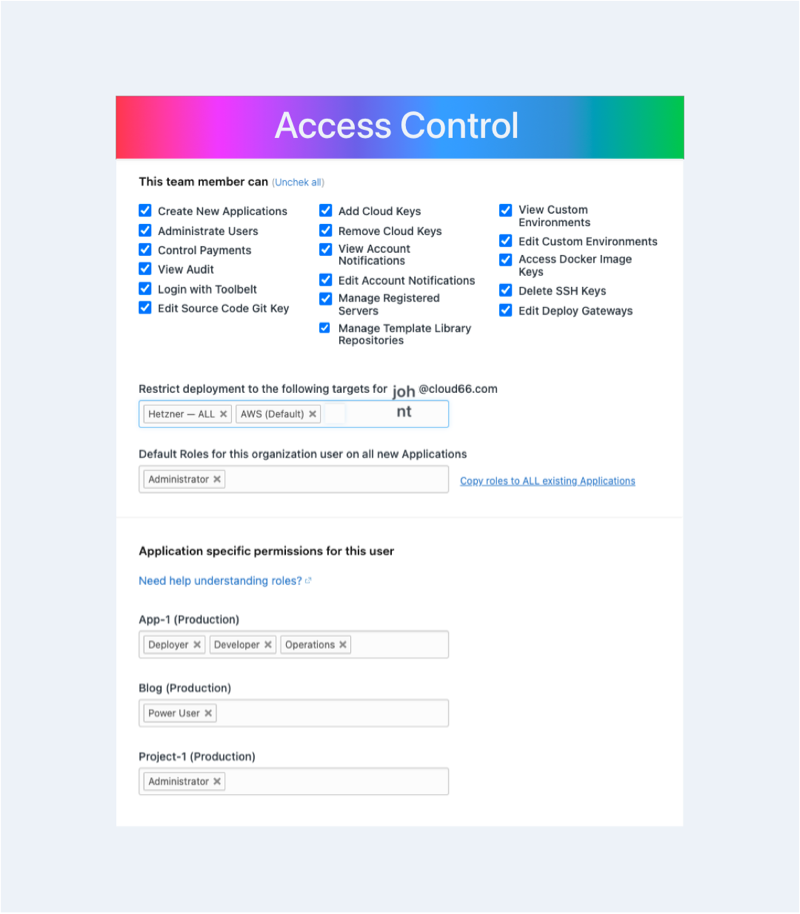
#3. Multiple Organisations
Agencies, work with multiple clients and organizations at the same time. We allow you to host multiple organizations with us and keep them separated. This makes everything from billing to privacy to approval much easier to manage. Once your project is finished you can easily transfer the application ownership to your client.
- Learn more about the multiple organization feature and application ownership transfer.
#4. Client Cost Breakdown
Our invoicing system has detailed cost breakdowns. You can see the cost breakdown by application name, and each application name can be associated with a different client. Additionally, you can tag components in each application for more detail. The tags names are displayed on the invoices in the comments section.
- Visit our help page to learn about tagging components.
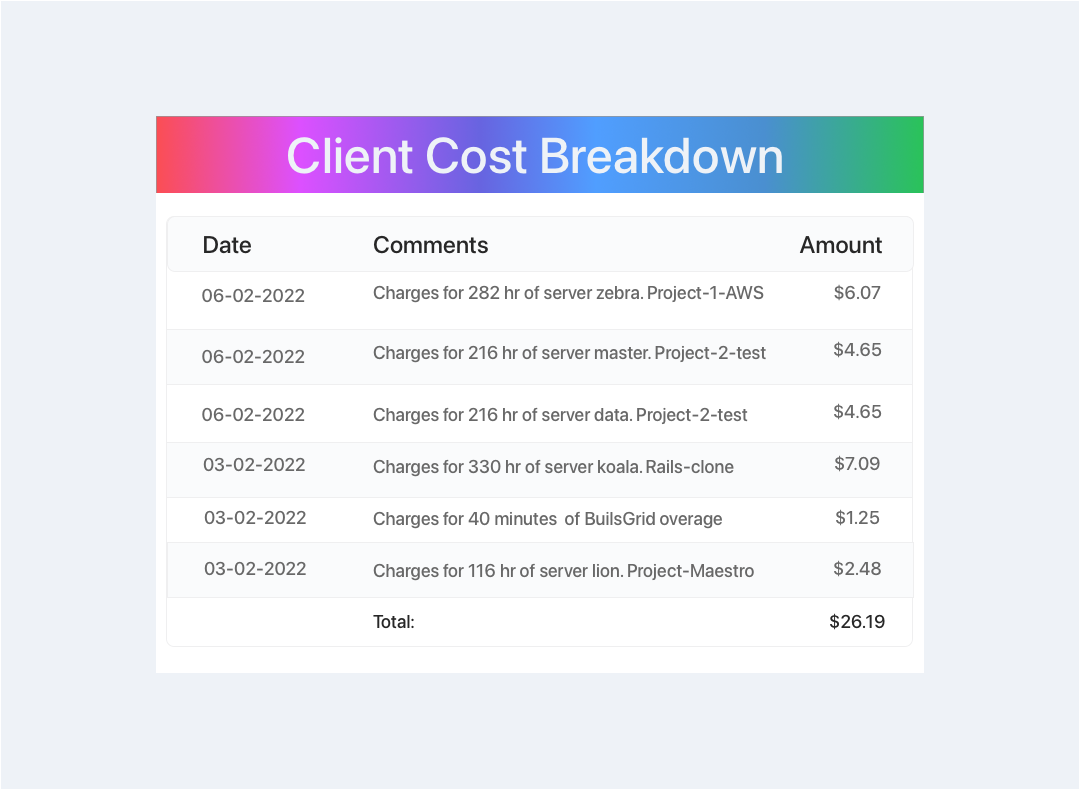
#5. Deployment Approval Process
To ensure that you have full control over application deployment, you can use Application Update Lockdown to set up a safe deployment strategy. For example, you can set deployment to require at least two members on the project to agree, or approval from a specific team member.
Additionally, we protect you from accidental server deletion with Delete Protection.
- Read our help page on the application update lockdown and learn about delete protection.
#6. Deployment Options
We understand that one size doesn't fit all. You have multiple clients with different needs, therefore we offer a range of different deployment and roll-out strategies to make your life easier. For example zero-downtime deployments, serial or parallel deployments, as well as different rollout strategies, such as Blue/Green or Canary rollouts. You can also deploy multiple apps simultaneously.
- Learn more on rollout strategies, and visit our help documentation.
#7. Preview Deployments
Preview Deployments are automatically generated deployments of newer versions of the application code that runs alongside your active application. This is a great feature to help you quickly test changes to a live application without maintaining multiple environments for each project, and without the hassle of replicating data.
Previews can also dramatically speed up approvals from a client, allowing them to easily see a "live" version of a new release before it goes public.
- Visit our help page for more details.
#8. Service Accounts
Service Accounts are "headless" Cloud 66 accounts - they are like team members that cannot log into the UI. They allow you to set up automation tasks or notifications that are not bound to a real person's account. API keys and other integration mechanisms are no longer tied to team members accounts, meaning they can leave the team without anything breaking.
- Find out more about service accounts and check out our help page.
#9. Archive Applications
This feature allows you to "park" an application at any time at no cost. Archiving an application saves the configuration and state of your deployment, turns your servers off, and puts your application into a dormant state.
Although there is a limit on how many times you can archive your applications, agencies love it because it can be used as an "application template". Build the entire application, archive it and use it as a base to clone more apps, ensuring consistency and best practices across your applications.
- Read more about Archive Applications or visit our help documentation.
#10. Multi-Tenancy
Some smaller projects and clients simply don't need a dedicated server cluster. Multi-Tenancy allows you to run multiple applications with multiple domains on the same server cluster. This can save a lot on server costs, and applications can always be migrated to their own servers as they grow.
#11. Easy SSL Certificates
Installing SSL certificates on servers can be tricky and time-consuming, and many projects don't need the added protection of paid certificates. You can quickly and easily set up either standard (paid) SSL certificates or (free) Let's Encrypt certificates on any of your applications without the need to become a security expert.
- Check the help page for more information.
#12. Registered Servers
Registered Servers are a simple way to create a pool of servers on a private or public cloud that can be used for hosting applications via Cloud 66. This feature helps you deploy across a hybrid of cloud and registered servers, e.g. your client's dedicated physical server for the database and cloud servers for your front end.
- More info on Registered Servers or go straight to the help documentation.
#13. Multi-Channel Notifications
You can control when and how you and your clients receive notifications from Cloud 66. There is a wide range of events that trigger notifications, which can be sent as emails or via Slack or Webhooks.
- Help page on setting up account notifications.
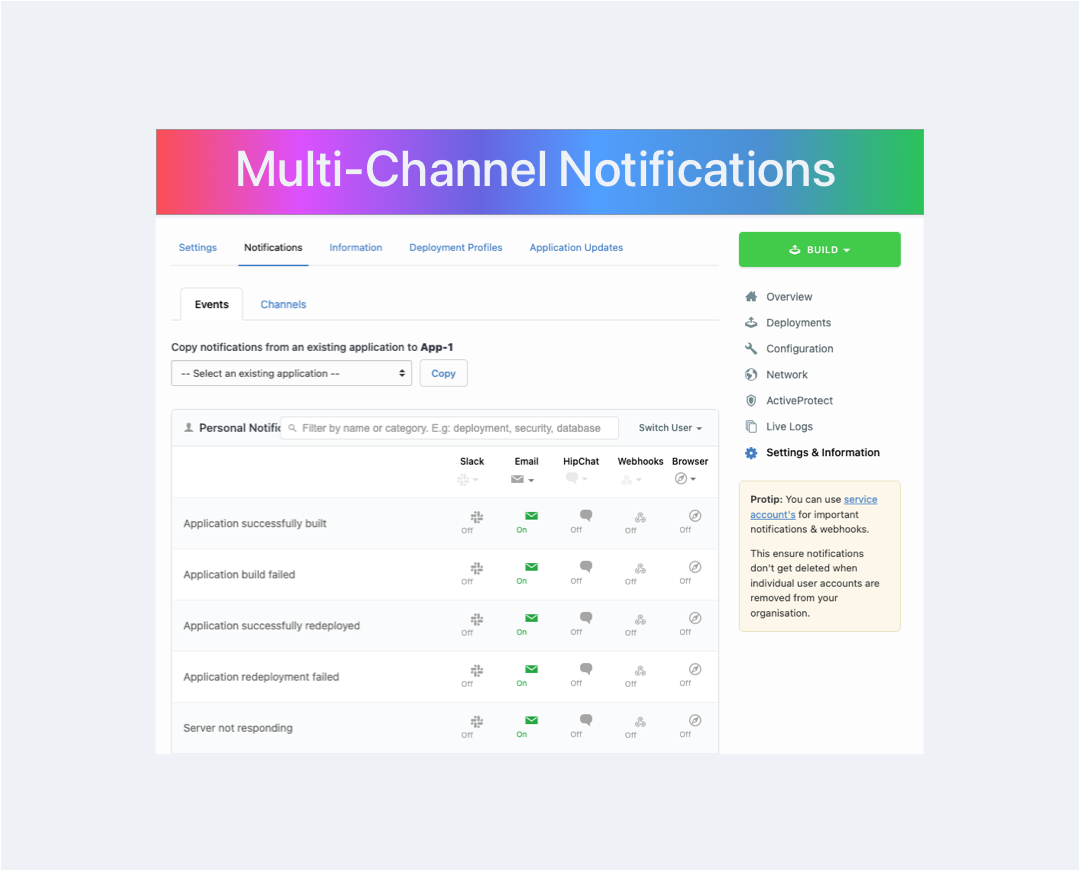
#14. Manage Database Backups
We offer simple, single-click database backups, automatically stored in the cloud for redundancy, and quick and easy to restore. Managed Backups support MySQL, PostgreSQL, MongoDB, and Redis.
- Find out more about Managed Backups and check out the help page.
#15. Security (2FA and WebAuthn key, etc.)
Account security is a top priority for us. We know that your account will be accessed by multiple people (your team and your clients) we want to make sure that you have full control and secure access to your account. We support both standard second-factor authentication (2FA) and physical authentication devices (WebAuthn).
- Learn more about security and access documentation.
Spin up the first project with Cloud 66
If the above features tick your requirement boxes, have a look at how easy is to get started with Cloud 66. All you need is:
- A git repo of your application code. Or use our sample:https://github.com/cloud66-samples/rails-mysql.
- Any cloud provider account, or your own server.
- A Cloud 66 account.
1. Git:
To get started we will ask you to share your git repo with us, so we can analyze your application and suggest the best configuration. This can be a public or private repository. You can use a Git provider like GitHub / BitBucket or use your own privately hosted repo. Or you can use one of our Cloud 66 samples.
Cloud 66 will pull your code from your repo, analyze your app and suggest a configuration. If you think there is something missing you can always commit any change to your git repo and click on 'Reanalyze your Code'.
Under the hood
We detect 3 types of applications:
- Ruby on Rails - you can deploy native Ruby on Rails applications (or any other Rack-based) applications to any cloud.
- Static sites (Jamstack) - you can deploy static sites, built with Jekyll, Gatsby, or Hugo. More frameworks are coming.
- Any other applications - you can deploy any application (any language, any framework) that has a Dockerfile. You don't need to know about containers - we will take care of the details.
We also detect databases required, the preferred application server, the versions of your components, and much more.
2. Any Cloud or Server:
Next, add your deployment destination. Give your clients flexibility and deploy the app to the servers they want. This is ideal for agencies, as you can use one platform to deploy to any cloud - no need to set up a separate deployment pipeline each time you want to deploy to a different cloud.
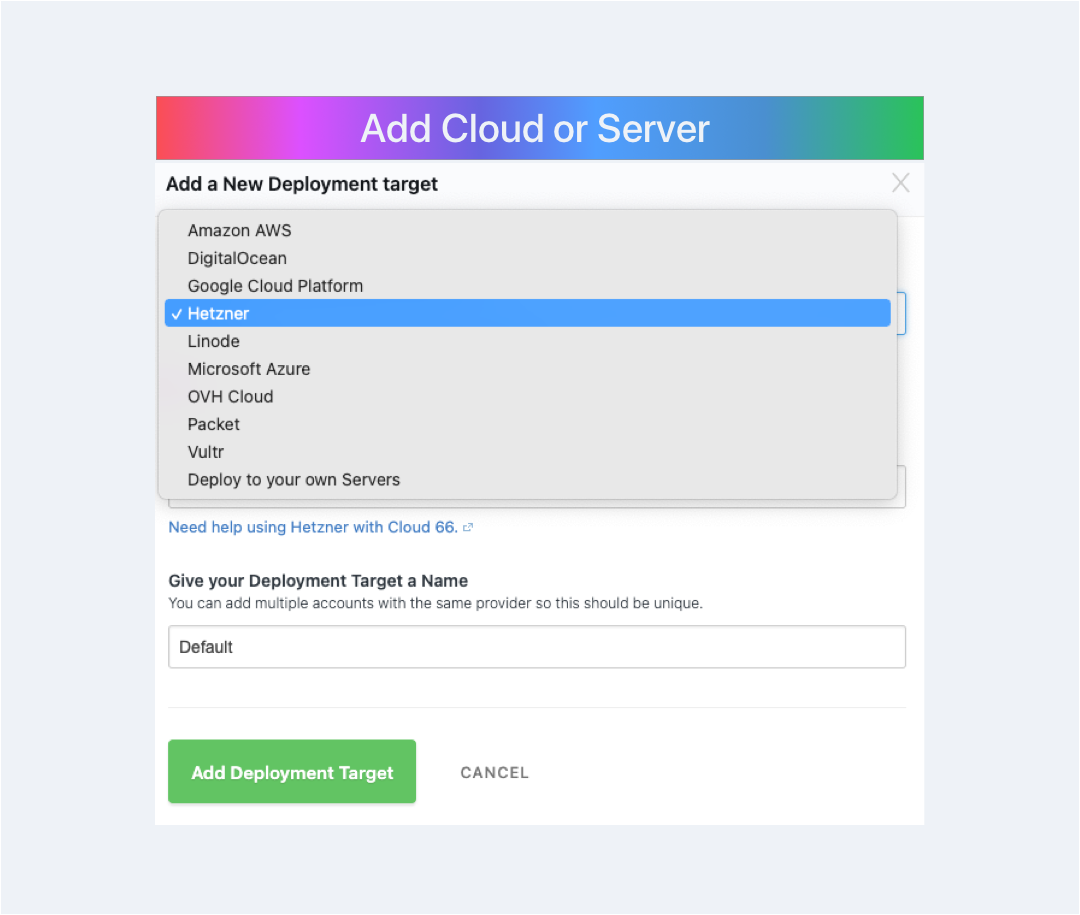
_ Note _: If your client uses their own servers or a cloud provider that we are not natively integrated with, you can use our Registered Servers feature to add their servers.
3. Deploy
We will now provision servers and then deploy your application to them. Depending on the size of your application, it can take some time to complete the deployment
Explore our Dashboard
Once your application is deployed you can explore our features.
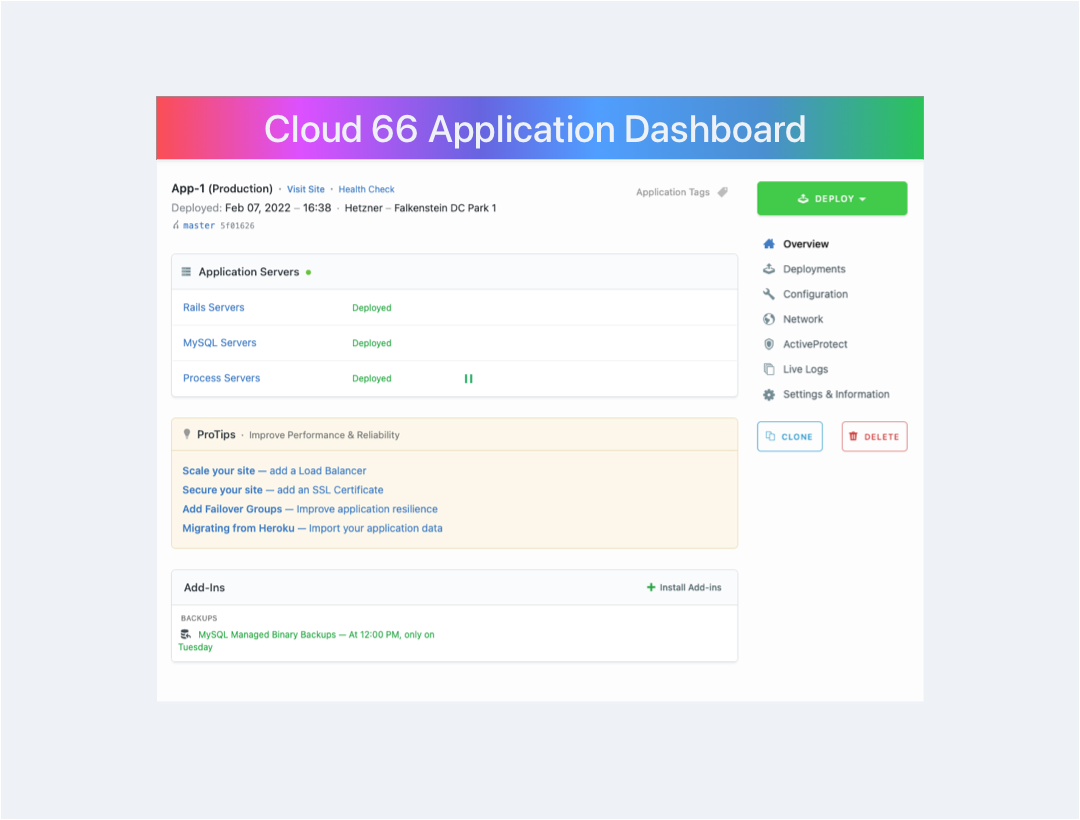
- Overview allows you to monitor your application components in the dashboard. You can click on each server for more detailed info.
- Deployments show you a timeline of your deployments with information on who deployed what, and when. Additionally, you can track when specific code commits were deployed.
- Configuration allows you to edit environment variables, configs, and configuration files. E.g. your Manifest, MySQL, Nginx.
- Network Settings allows you to manage your firewall and traffic rules as well as common redirects.
- ActiveProtect protects your application and servers against denial of service and brute-force attacks. You can see a log of its interventions and alerts here.
- LiveLogs collects and displays real-time logs that can help you find and eliminate bugs in your app.
- Setting & Information allows you to edit your application settings e.g. change your deployment strategy. You can also set up notifications here.
Deploy More Projects
Now that you know how easy is to deploy and manage the application, you can add more projects with a few clicks. Just click on the ' +new application' button to add another application to your account.
If you need another application with the same structure as one of your existing applications, you can clone it with a click of a button instead of building your app from the scratch. You can change the deployment destination to a different region as needed.
And when you need to deliver a bigger project for your client you can make your life easier through application groups, and simultaneously deploy multiple applications.
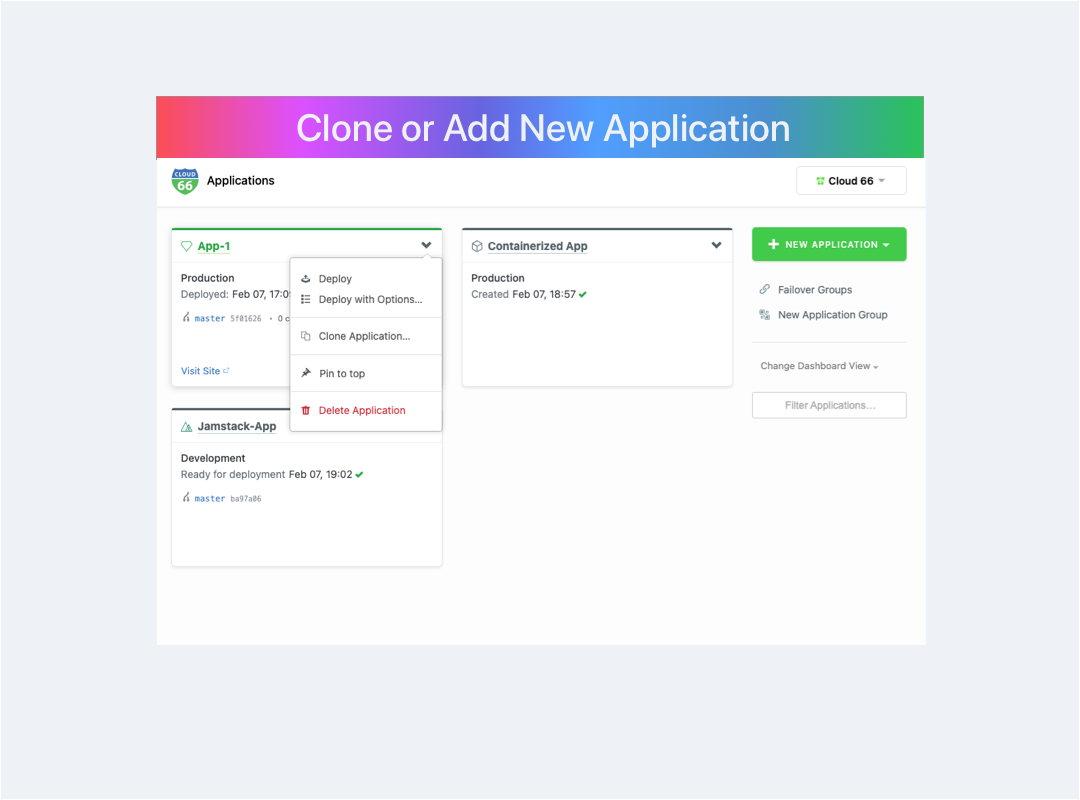
Cloud 66 Benefits:
- You can offer an in-house DevOps team for all your clients.
- Use the same tools for all your clients on any cloud. You can deploy to your cloud, their cloud, or non-cloud servers with the same ease and flexibility.
- Cut costs - streamlined deployment of your applications on any server or cloud can reduce your Ops costs by up to 80%. Now you can spend more on developing what your customers want.
- Every client has different needs, but you can benefit a lot from building repeatable infrastructure.
- Speed of development - according to Amra Beganovich, founder of web development and marketing agency Amra & Elma and fashion brand Colorful Socks, one of the main Cloud 66 benefits is the speed of development. The efficacy and simplification means that clients can now expect deliverables far sooner than before.
Check out Agencies Case Studies:
Meet some of our agencies customers and agencies that partner with us and learn about their journey with Cloud 66.
- Buink Web Development - Web development agency, Buink partners with Cloud 66 to deploy any app using Maestro. (Partner)
- Commutatus - Commutatus, a consulting development agency, manages over 50 applications with Cloud 66 across AWS, Digital Ocean, GCP, Packet, and Ali Cloud. (Partner)
- KAI Software - KAI Software builds amazing apps for its clients & uses Maestro to deploy them to any server. (Partner)
- Abletech - Abletech enables ANZ eCommerce with AddressFinder, powered by Cloud 66. (Partner)
- Space Babies - Space Babies: a Digital Agency on a mission to build beautiful web apps.
- Helium Development - Helium Development, is a digital creative agency, that specializes in Shopify website design and web app development. Powered by Cloud 66.
- Steam - Dockerize marketing campaign in production. Cloud 66 supports agencies - Steam case study: Part I.
