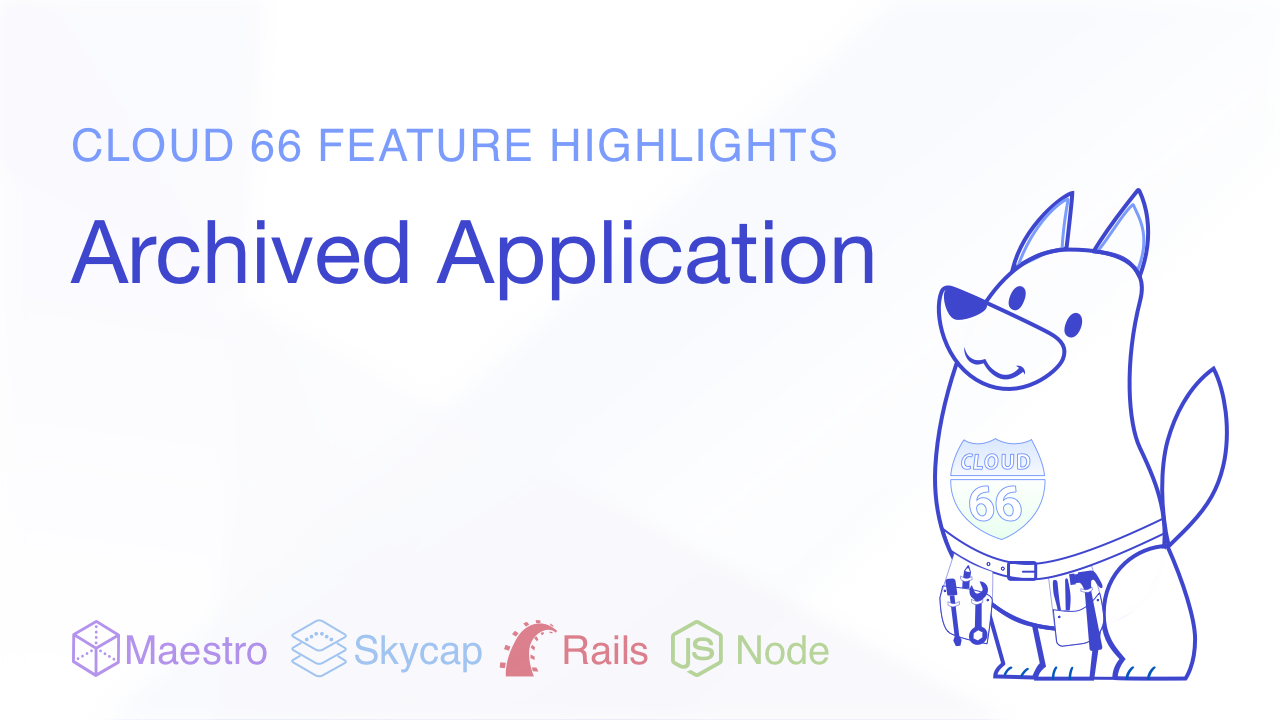
What are Archived Applications?
Archived Applications allows developers to "park" an application at any time. Archiving an application saves the configuration and state of your deployment, turns your servers off, and puts your application into a dormant state.
How does it work?
To archive an application, you need to have admin rights and access to the Cloud 66 Dashboard.
- Log in and open the app you wish to archive
- Click Settings & Information in the right-hand panel.
- Click the Archive Application button.
Once your application is archived, you will not be able to open, edit or access it until you restore it. Servers used by this application will be turned off (deactivated) but not deleted. Please do not delete these servers , or you will not be able to restore your application. Note that you don't pay Cloud 66 for applications that are archived.
When can I archive my applications?
This feature is available to all Cloud 66 customers and it is useful when:
- You're working on a seasonal project that you know will only be active for a short period of time during each year.
- You want to use one of your apps as an "application template". Build the entire application, archive it and use it as a base to clone more apps, ensuring consistency and best practices across your applications.
- You are a web development agency. Archived Application allows your team to "park" the application while you're waiting for approval from your client, the first payment, etc.
More info:
- Link to docs: Archiving Applications
- Link to blog: Introducing Archived Applications
