
Find and Squash Bugs in Apps
Servers and infrastructure only exist to run applications, so we believe developer experience is the most important thing to focus on when building an Ops-related product like Cloud 66. Today I want to tell you a bit about a couple of features you will find useful when debugging your apps.
What are LiveLogs and TTY Web terminal?
LiveLogs:
There is no shortage of products and services that collect, search, and display logs from different sources and you can use any of them in your apps when running on Cloud 66. Setting up logging is usually done after the app has already been successfully deployed and so debugging issues during deployment can be difficult. LiveLogs is a feature built into Cloud 66 for Rails, Cloud 66 for Node, and Maestro that collects and displays real-time logs in the Cloud 66 Dashboard to help you find and eliminate bugs in your apps. LiveLogs is not a log collection or storage facility. You can turn it on when you need it and it will not continue collecting and storing the logs after it's turned off.
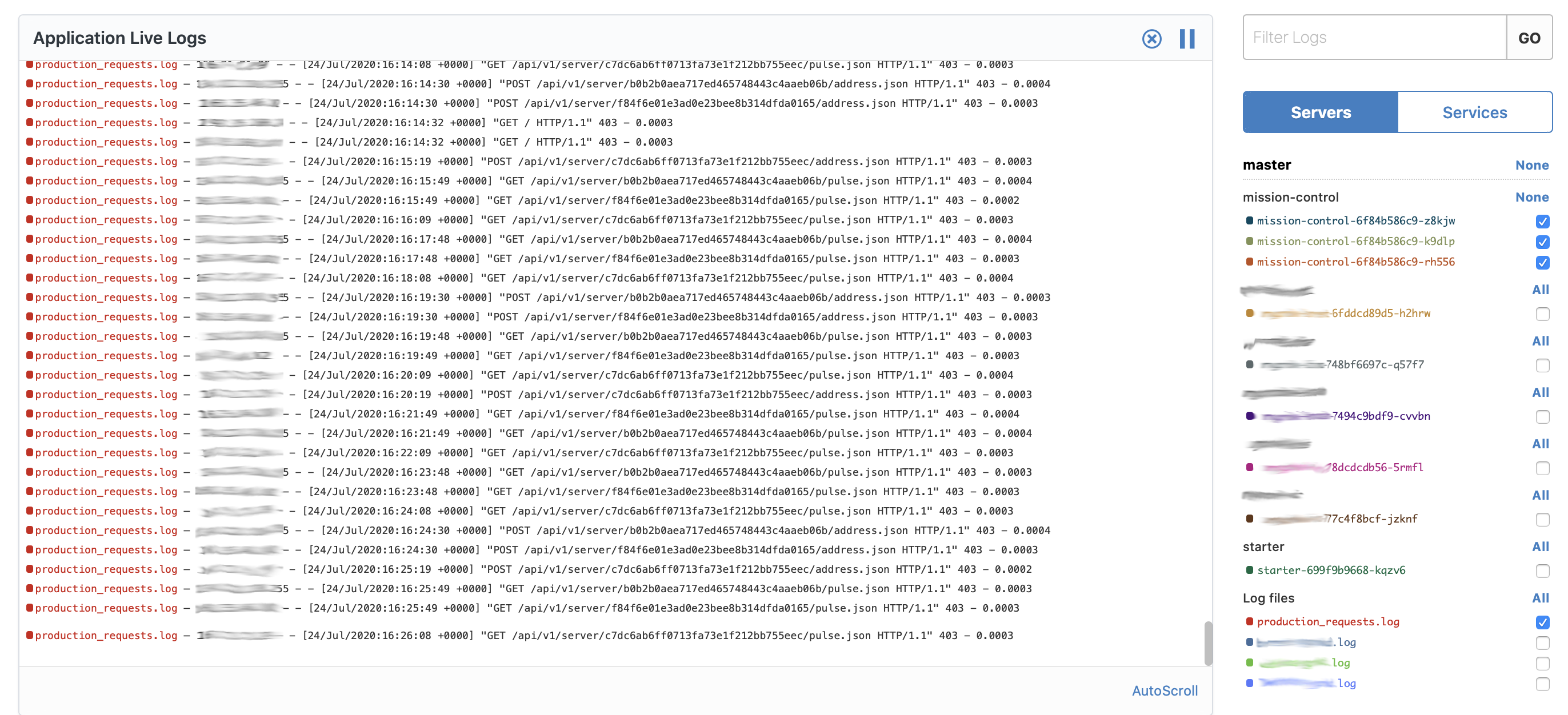
TTY Web Terminal:
Sometimes you need shell access to your apps in production. This is easy when apps are running on VMs but not so much when they are running inside of containers. Maestro web terminal is the easiest way to shell into a running container. With full keyboard support and the ability to run commands like top, the web terminal is the best way to inspect your apps in production.
Who is it for?
Both, LiveLogs and TTY Web Terminal are available across all Cloud 66 products.
More info:
- Link to blog: The best way to debug containers in production
- Link to docs: Setting up custom LiveLogs files
