
Today we are rolling out a significant new feature to all of our products and for all of our customers: Application Private Networks.
What are Application Private Networks?
The Application Private Network, or APN for short, is a VPN that connects all of your application servers. It also makes it possible for you to connect to your application servers through a VPN from your PC or mobile phone.
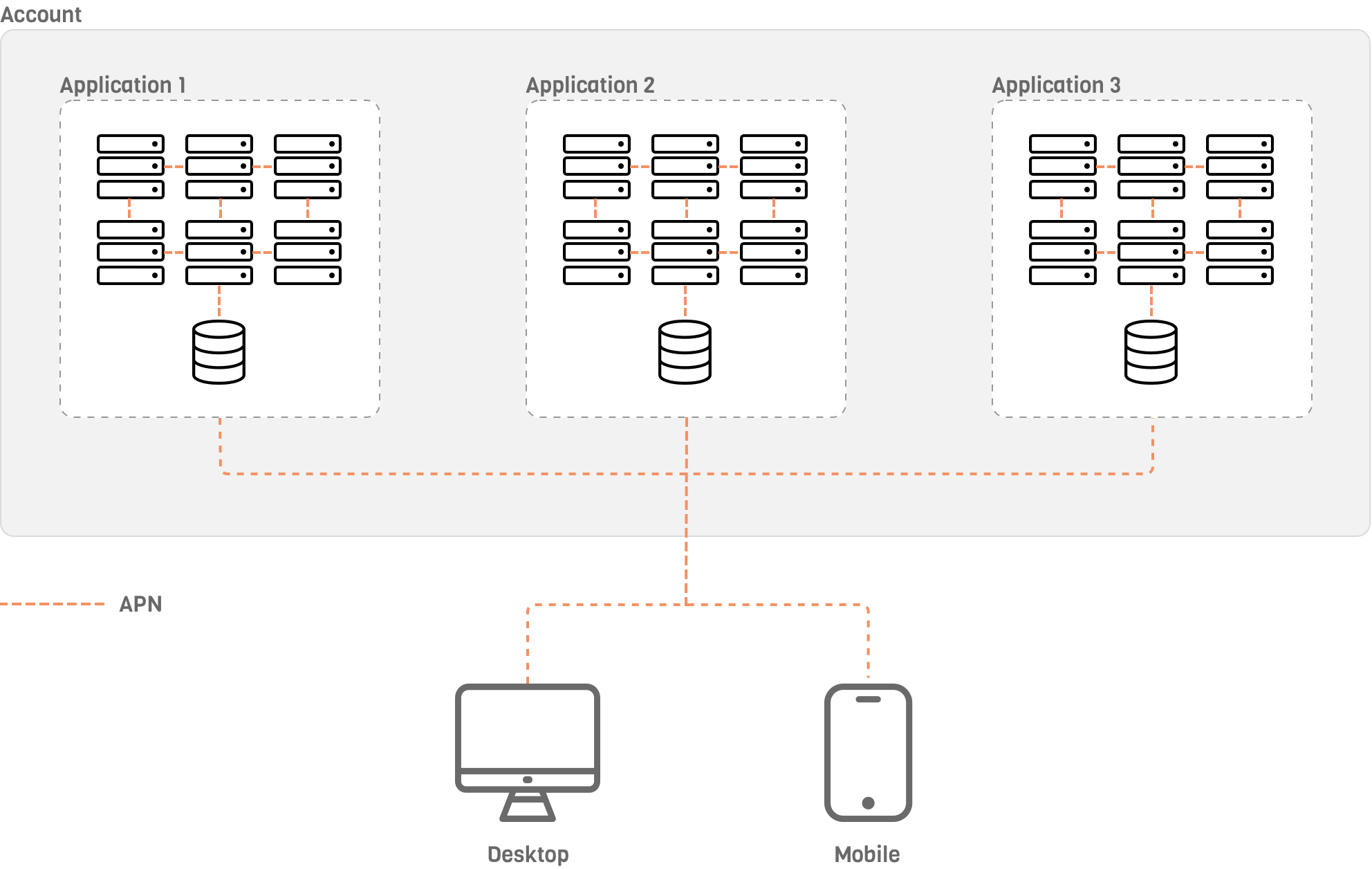
How can APNs help me?
Firstly, APNs provide a secure communication channel between your servers. This channel offers a secure connection between web and database servers or between web and backend servers. While some cloud providers support VPNs, this is particularly useful when you want to use your own servers (Registered Servers), work with cloud providers that don't provide VPNs, or deploy a single application to multiple cloud providers or data centers.
You can join an APN from your laptop or mobile phone. APNs allows you to, for example, test features that are not yet open to the public or deploy internal applications. They are also the basis of some very exciting new features we will be rolling out soon.
You can use APNs to SSH into your servers without opening port 22 to your current IP address - a nice boost to your infrastructure security.
What is the technology behind APNs?
APNs are based on Wireguard - a robust and widely adopted VPN technology that is easy to set up and has clients for all major platforms, including PCs and mobile phones. It is already part of the Linux Kernel and will soon be merged into Android OS. APNs support all native Wireguard clients without any customization or modification, giving you the option to choose what works best for you.
How can I use APNs?
APNs are automatically enabled on all new applications deployed with Cloud 66. You can enable an APN on an existing application by heading to Application Updates. Once enabled, all your application servers will join the APN, get their private addresses, and will be able to communicate with each other over the APN.
To connect to your APNs from your PC or mobile, go to your Account page and use the configuration file or the QR code you see there to configure your Wireguard client.
What's next?
While super useful on their own, APNs serve as a cornerstone for some very exciting new features we will be rolling out within the next three months.
APNs are available to all Cloud 66 customers for free. To learn more about them, visit our documentation website here.
