Cloud 66 has been steadily gaining popularity among digital agencies around the world. From San Francisco to Singapore these agencies are using Cloud 66 for Rails and Cloud 66 for Docker to deploy and manage the awesome projects they do for clients.
We introduced the Teams feature 3 years ago to help agencies and companies manage access to their infrastructure. More than a year ago we rolled out fine grained access controls to individual features, financial users (view only) and user Roles to make our customers' lives easier.
Today, I'm excited to tell you about the Bulk User Operations feature. This one was a requested feature by many users who had large teams to manage, with various consultants dropping in and out of projects all the time. Without further ado, here's how this feature helps you:
With Build User Operations, account owners and team managers can download the Access Profile of any of your team members and apply it to other users via the Toolbelt (or our API). The Access Profile is a JSON file that can be edited manually if you'd like to make any specific changes to the profile before applying it to another user.
Only account owners and team managers can download a team member's Access Profile. Access Profile can be downloaded by clicking on a user's email address under Teams, located on the left hand side menu of your user Account. On that page, click on the Download Profile button on the top right.
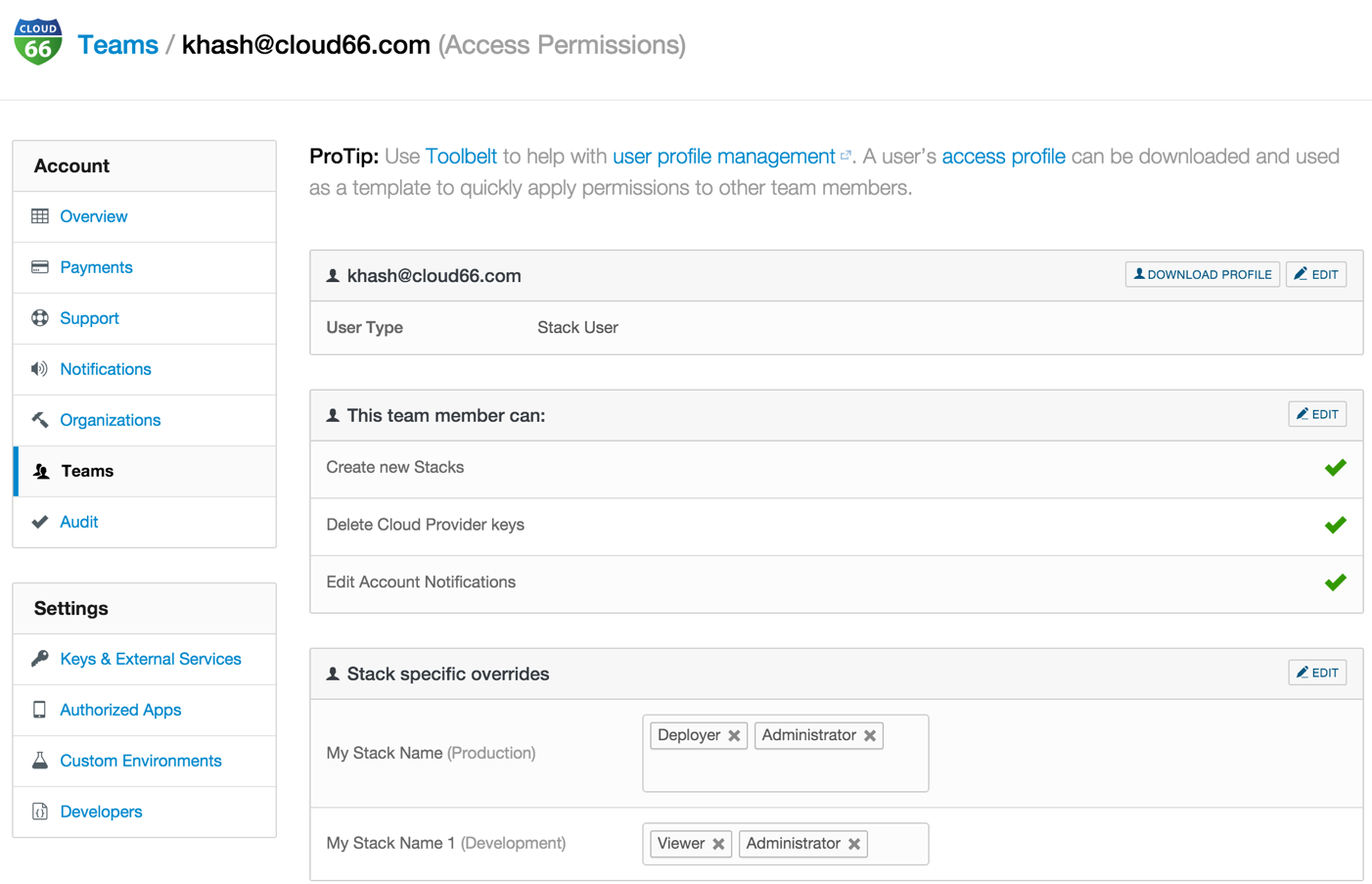
Once you've selected the desired Access Profile file, you can apply it to another user using Toolbelt:
$ cx users apply-profile user@domain.com --json=/path/to/profile.json
This applies the Access Profile to user@domain.com on your account (this user should be a team member of your organization).
For more information see Apply Profile command help for Cloud 66 Toolbelt
Bulk User Operations is available to all Cloud 66 customers, and is free of charge.
Rock on!
