
Maestro On-Demand Jobs Supported
ContainersWe now support setting your Maestro job schedule to "on-demand" which allows you to manually invoke the job via "Run Now" in the UI, or via the CX Toolbelt.
Streamlined Team Management Navigation
GeneralWe’ve improved the UI for team management. You can now find all the team-related features in Account Settings > Collaboration. This includes new pages for managing team membership and assigning roles and access permissions, both per application and account-wide.Learn more about the changes.
Updated Sidebar Navigation
GeneralConfiguration has moved into Application Settings. This consolidates the majority of the configuration pages into a single place which makes things easier to find. Network-specific settings are still grouped in a separate area.
Additionally, we’ve moved Preview Deployments from Application Settings to the application overview page. For more info read our blog post: Review changes before deploying to production.
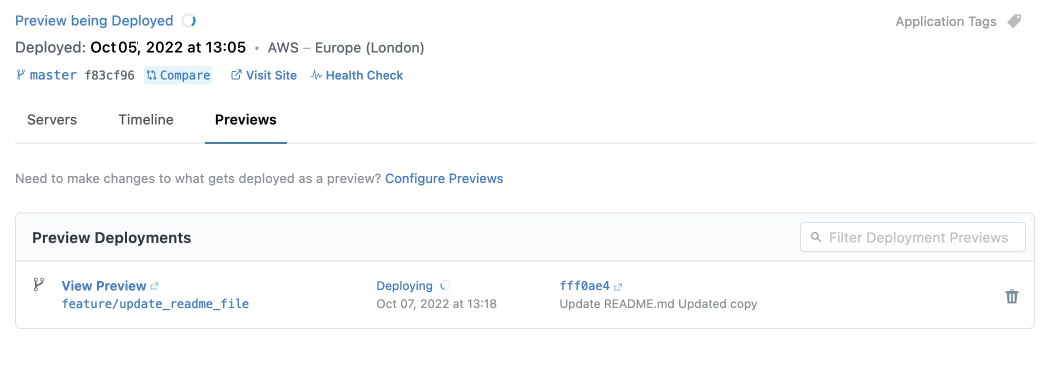
CX Toolbelt Servers List Update
GeneralThe servers list Toolbelt command now supports customized output columns, which allows extra information about servers to be displayed. For a full list of available columns, please read the documentation page.
