We’re all developers here at Cloud 66 and we love learning about new tools that make our lives easier. One such tool is Nitrous.io, which makes spending hours on endsetting up local development environments a thing of the past. Working in the same environment as your team makes it a lot easier to replicate bugs and get to the root of a problem.
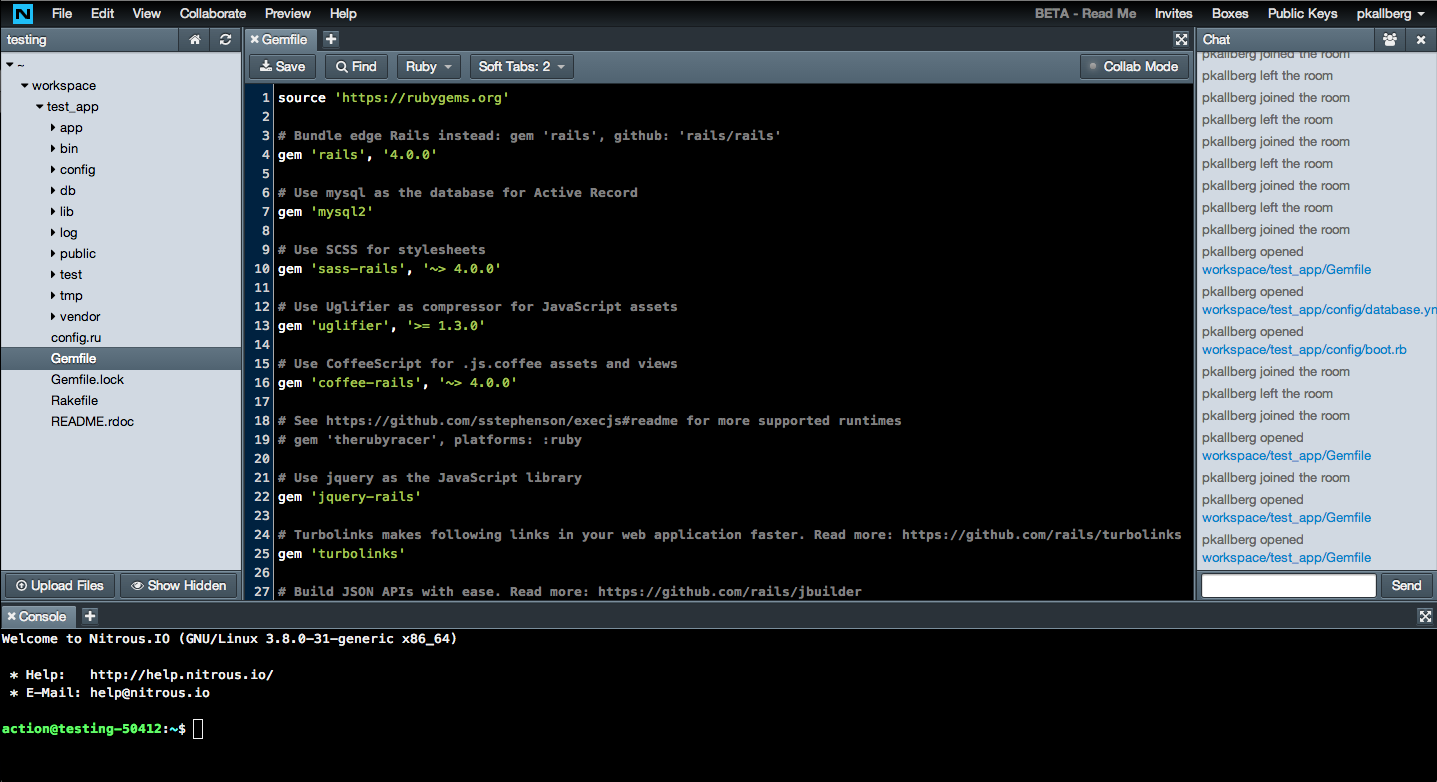
The screenshot above shows the IDE - text editor, chat and console. Ultimately, a tool like Nitrous.io cuts the cost and time sink associated with having a non-standard development environment. We believe that you can achieve further synergies by using our services in conjunction - Nitrous.io takes care of your development environment and Cloud 66 helps you deploy and maintain your applications in the cloud. The screenshot belowis an example of a stack on Cloud 66 with 2 app servers, a database server (with backups) and a load balancer.
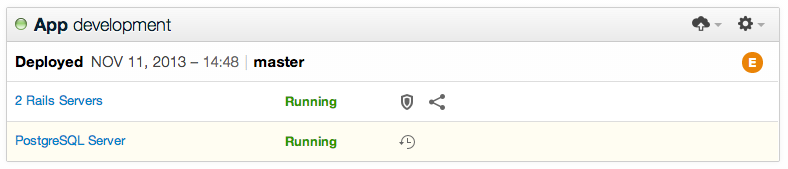
Cloud 66 + Nitrous.io
We’ve made it really easy to deploy your code from a development
environment like Nitrous.io:
- Push your code to your git repository.
- Create a new stack on Cloud 66.
- Once your stack is created, you can use the Cloud 66 toolbelt to deploy straight from the command line. Simply add this code to your Gemfile and run ‘*bundle install’:*
group :development do
gem ‘c66’
end
- Initiate the toolbelt by running c66 init and follow the authorization instructions.
- Retrieve the list of your stacks:
<pre>c66 list</pre>
- Deploy your stack with the latest code:
c66 deploy -s <stack_UID>
There’s also so much more you can do with Cloud 66 - have a look at our features page and help pages for more.
