Our new API is now released and ready to build awesome apps against!
The new API has pagination, asynchronous calls and much more.
The best part? Personal Authentication Tokens.
Personal Access Tokens
Our API, like many other ones is RESTful and uses oAuth for authentication. We use oAuth 2.0 instead of 1.0 which is much easier to use by clients but still can be very painful, especially is used with commandline tools like cURL.
That's why we introduced Personal Access Tokens.
A Personal Access Token is a simple way to issue a revokable and secure token for your API clients that is also scoped. In a normal oAuth 2 scenario, you need to create a new app and do the whole oAuth 2 dance to get the token so you can use it as Authorization Bearer with your HTTP requests. With a Personal Token all you need to do is to issue a new token, select the "scopes" you would like this token to have access to and use it as the authorization bearer.
Create a new token
Here is how:
- First, head to "Authorized Applications" under "Account" and click on Create a new Personal Access Token.
- Give your Personal Access Token a rememberable name and select the "scopes" you would like it to have. For more information on scopes, see API v3 documentation.
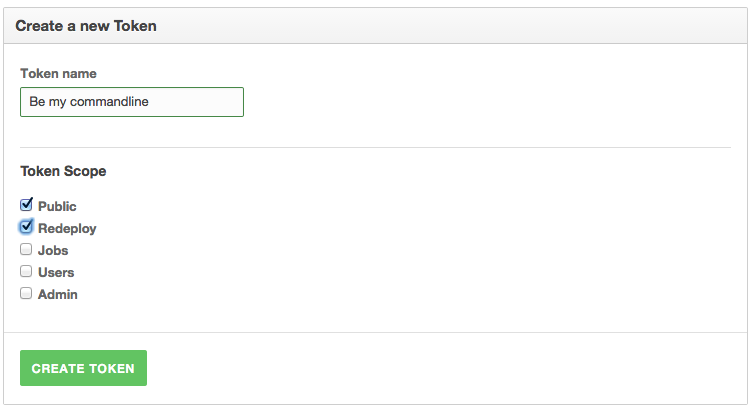
- You can see the token by clicking on the name after it's created.
Use your token
Let's say you would like to have a cURL command that lists all of your stacks. This action will require a "public" scope. Once you have a Personal Access Token with public scope, you can simply use cURL to get the list of your stacks:
$ curl https://app.cloud66.com/api/3/stacks.json -H "Authorization: Bearer 2ea2032cf6264d50aedb832fbba114788b687eb496ad4ae58226e5adc2d07561"
Replacing the long UUID with your Personal Access Token.
Revoke your tokens
You shoulnd't use Personal Access Tokens for applications writen to work with Cloud 66. Personal Access Tokens are purely there for personal use and should be treated like passwords.
You can revoke the Personal Access Tokens by deleting them from your account.
