Today we are announcing an exciting set of improvements that will help you take your continuous deployment to a new level.
Until now a stack could be deployed using Cloud 66 Web dashboard, command line Toolbelt or the API. For Docker stacks, a deployment would have triggered a build of the image on BuildGrid and then rolled it out onto your servers (build and publish at the same time).
This wasn't ideal. Many times you want to build your code into a Docker image based on your code and don't want to publish the whole thing before trying it out first.
Moreover, if your application consists of multiple services, you might want to have a more complex deployment strategy to build and/or publish some of the services separately from other ones.
Deployment Profiles
Deployment Profiles allow you to set complex yet easy to use rules for build and deployment of your services.
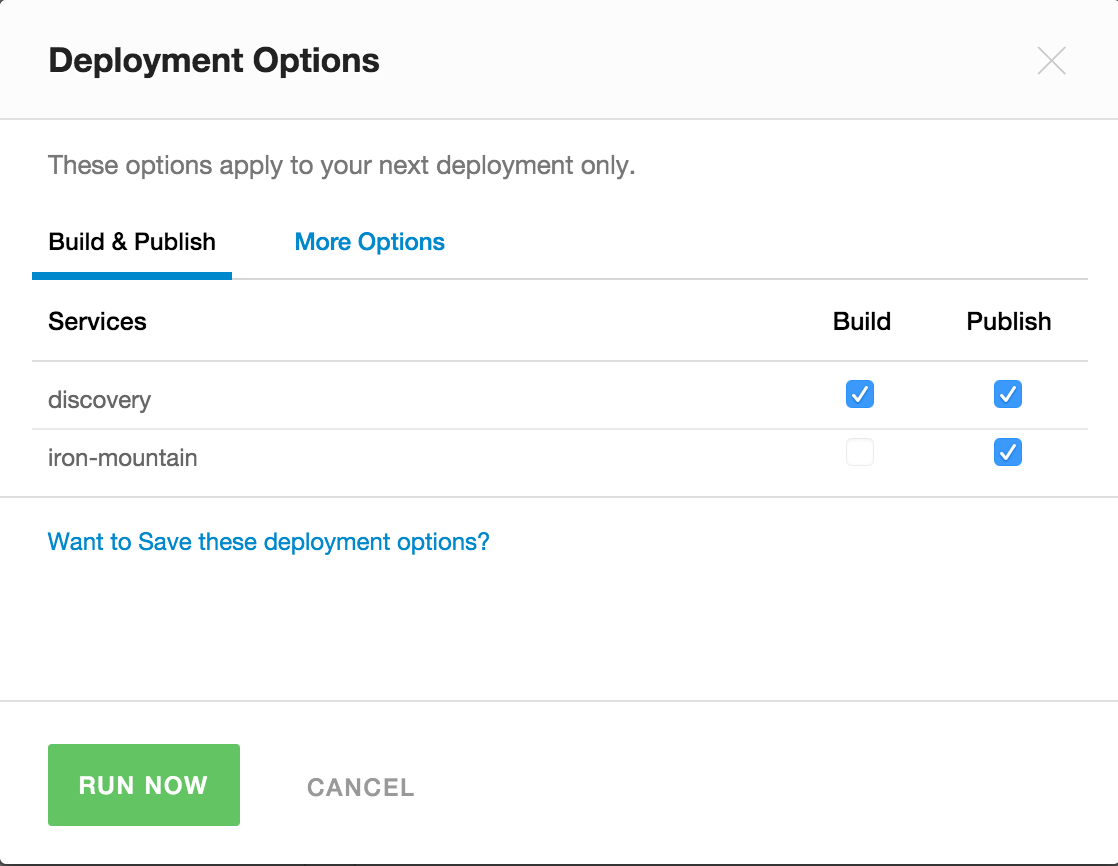
Just create a Deployment Profile and select the services you want to build and publish in a single deployment.
Parallel Builds and deployments
Another big improvement in Cloud 66 build and deployment is the ability to build multiple services in parallel. This speeds up overall build time of your applications significantly. Parallel build and deployment take care of duplicate builds and deployment dependencies (observing requires attribute on services.yml) automatically.
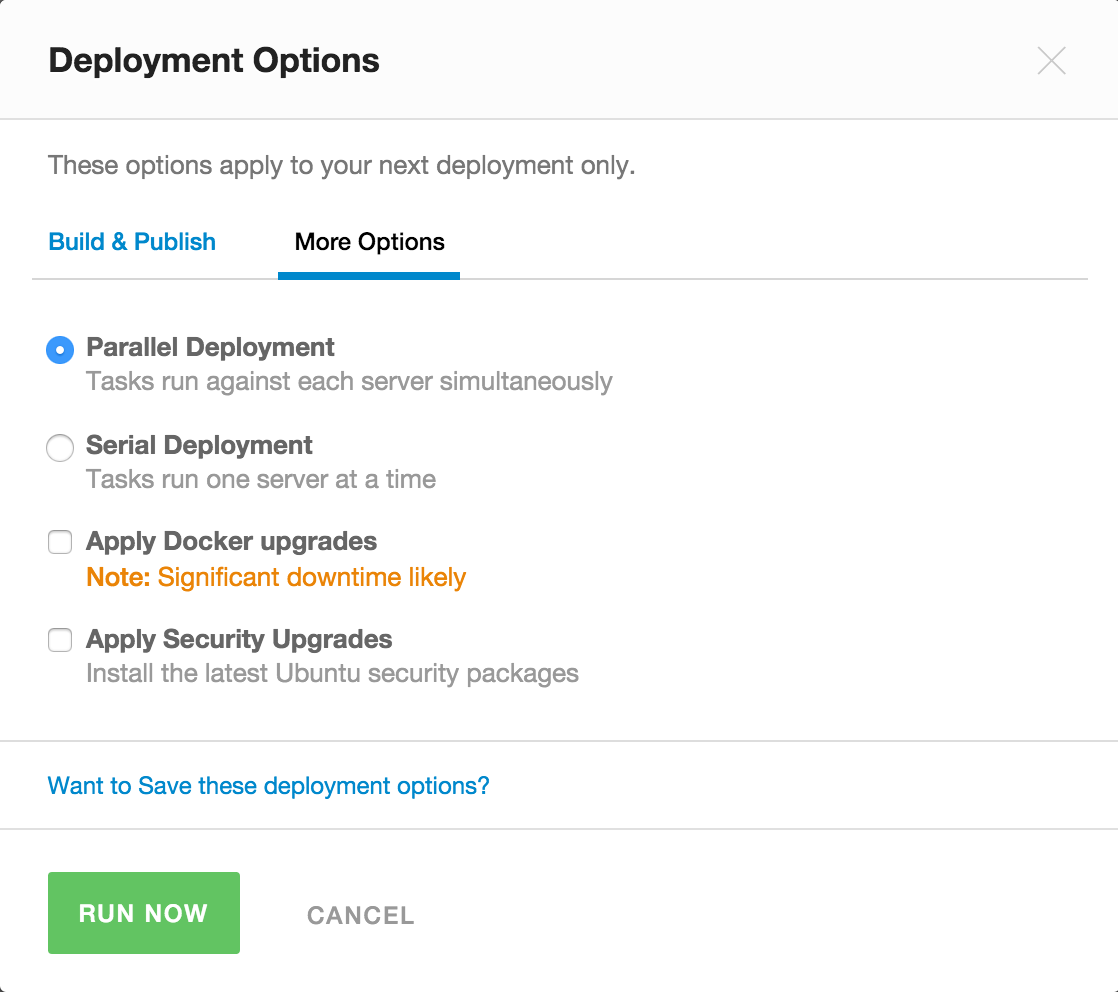
Build and Deploy history
A new and revamped build and deployment history page shows a detailed view of your image builds and service deployments while allowing rebuilds and reversions with a single click.
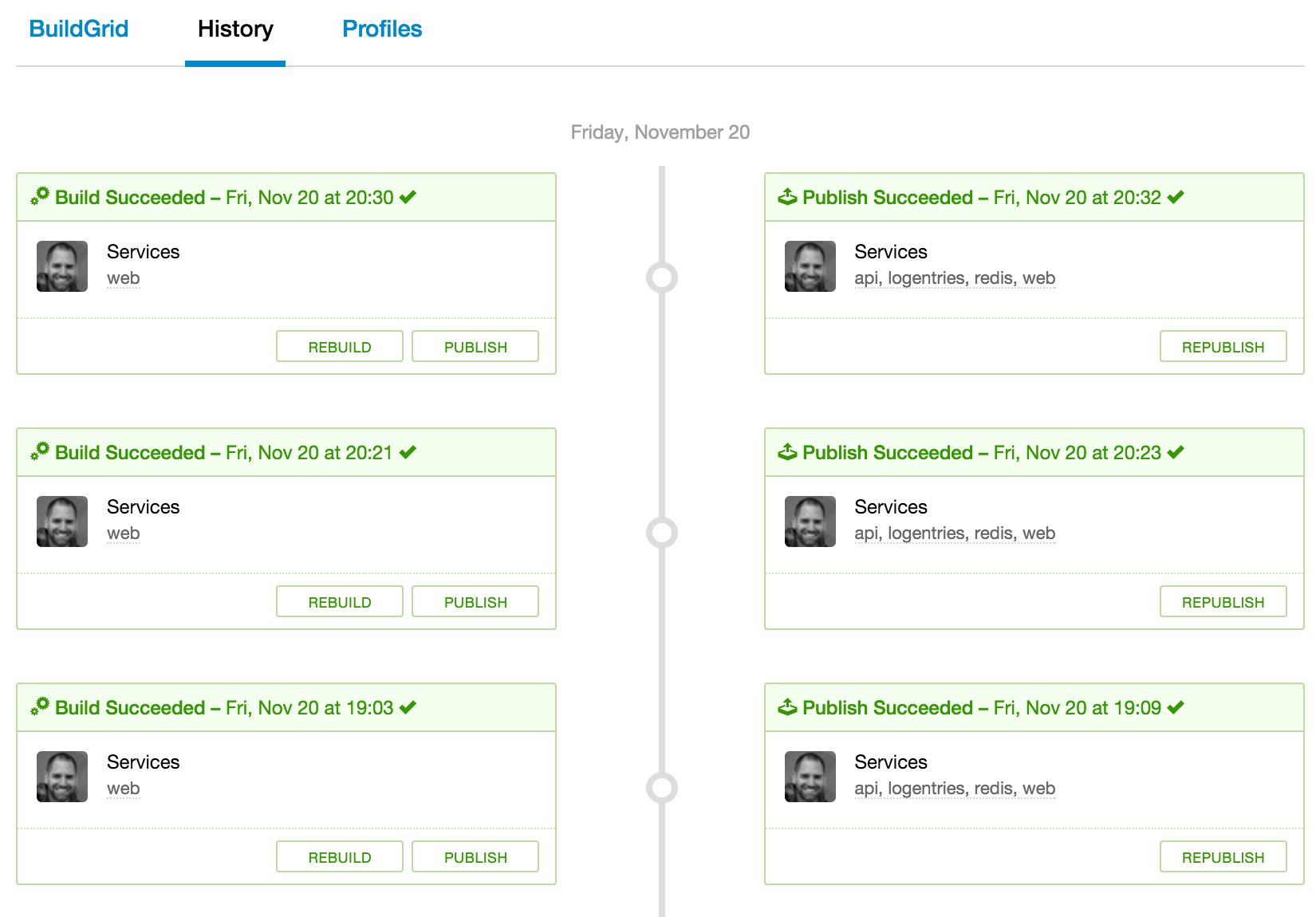
As always we are working hard to improve the experience of both devs and ops with Cloud 66. Many more very exciting improvements are in store with our BuildGrid which will be announced and available to you soon.
Enjoy!
