
When we started supporting Docker back in 2014, the entire containerization ecosystem was in its infancy. Leveraging on our Rails stacks and choosing the best of breed technologies available from container engines to networking and service discovery we provided an easy way to build and deploy Docker-based stacks.
The container world has changed now. Networking solutions have matured and Kubernetes has emerged as the standard orchestrator of choice for container-based workloads. These new and more robust technologies combined with our operational experience and development of best practices about containers means we are now able to provide a much better solution for container-based infrastructure. Our Container Stacks v2 (CSv2) still benefits from all non-container related features you're accustomed to like User management and ACL, audit logs, firewalls and ActiveProtect, CustomConfig for configuration management, Failover Groups, Deployment Lockdown and Deployment Profiles and much more.
Backed by Kubernetes as the orchestrator and benefitting from a new network provider and service discovery service, Container Stacks v2 provide a more robust solution for your container infrastructure needs, combined with a simple and intuitive user interface for both Devs and Ops.
What's CSv2 availability like on Cloud 66?
Our Container Stacks v2 stacks are now in public beta. This means you can try them on your account with no restrictions. This also means that the CSv2 stacks are still work in progress and might change before their general availability.
How do I enable Container Stacks v2?
Container Stack v2 is already enabled on your account. All you need to do is to tick the box when choosing to deploy your stack.
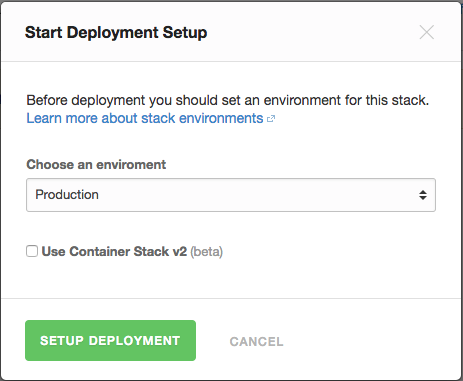
What are the limitations of CSv2 stacks?
The following features are not currently supported with CSv2:
- GlusterFS volumes
- CX containers commands
- API container calls
- Service-down notifications
- Service health checks
- Multiple ports reverse proxied by Nginx.
CSV2 is quickly getting on par with CSv1 in functionality and will have much more to offer going forward.
Your existing Container (v1) stacks
Your existing Container v1 stacks will carry on working as normal. At this point, it is not possible to automatically convert a v1 stack to v2. The best way to upgrade your stacks is to create a new v2 stack and copy/paste your service.yml into it.
Please note that some service.yml elements are not supported by v2 stacks (see above). You also have to add version: 2 at the top of your service.yml before building your stack. Once Container Stacks v2 are out of beta, we will sunset Container v1 and communicate more information on upgrading your stacks with you.
Are you on our Slack Channel?
If you haven’t already please join Cloud 66 Slack Community: https://app.cloud66.com/accounts/join_slack_channel
