In a containerized world where containers run on virtual machines, a physical server most probably means a rack mounted box in a data centre. We agree! Yet, deletion of physical servers was the most commonly asked feature by our customers.
Today we are announcing the availability of deleting the VM instance running your stack when you delete your stack or scale your service down.
To enable this feature, head to your stack's Settings and Information page (right hand side menu) and check the box about deletion of physical servers. Don't worry, we won't show up at your data centre with a sledgehammer! It's the VM we are talking about!
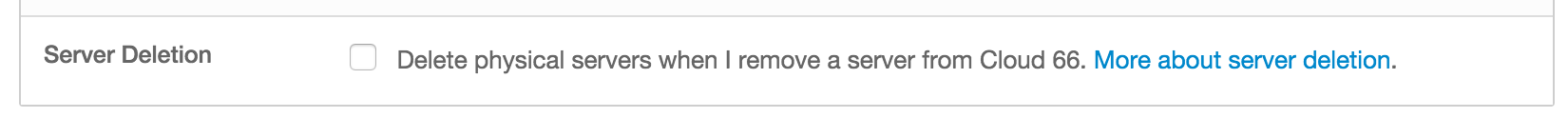
This option is disabled by default on all stacks.
