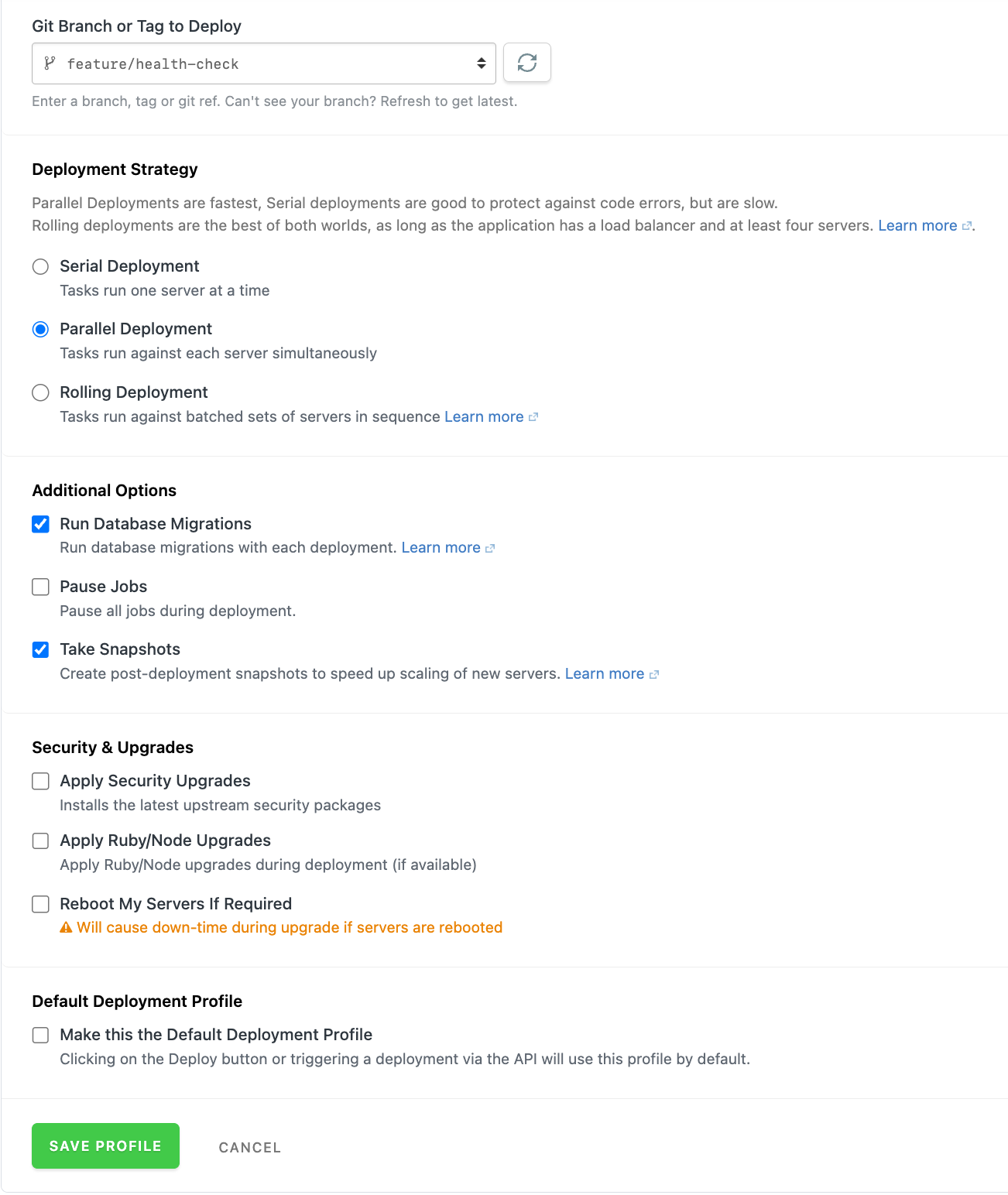
Today we have rolled out a change in the way you can configure each deployment of your application. Normally you deploy your apps, using the Deploy button on the top right corner of your application page. This will deploy your application based on the "default" Deployment Profile. You can also customize your deployment, using the "Deploy with Options" item on the deploy menu.
With today's rollout, we've made improvements to this flow. We made this changes by looking at the usage patterns of millions of deployments performed by our customers. Here is what's changed:
Deployment Branch
Until now, if you wanted to deploy a different branch of your code, you had to change the default branch of your application on the Application Settings page. However, we found that most of the time, you only want to deploy a different branch for a single deployment. So we've added the ability to change the branch for each deployment as part of Deploy with Options. This means you can now deploy any branch of your code without changing the default branch of your application.
All your Deployment Options in One Place
We've also moved all the deployment options into a single page. This means you can now configure all the options for your deployment in one place. This includes the branch, Deployment Strategy, Rollout Strategy, pausing jobs, running snapshots and other relevant and advanced options, all on the same page.
Default Profiles
Deployment Profiles have been around for a long time. They allow you to save a set of deployment options and reuse them for future deployments. However, the main "Deploy" button always used the "default" profile. We've now added the ability to change the default profile for your application. This means you can now set a different profile as the default and use that for your deployments. This way you can make custom profiles for different environments (like staging, production, etc) and use them as the default for your deployments.
We hope these changes make it easier for you to deploy your applications. If you have any feedback or questions, please let us know.
