Although two-factor authentication is a great way to improve your Cloud 66 account security, you can be locked out of your account if you lose or change your phone.
To help in cases like this, you can now add your phone number to your account. With your phone number on the account, we can send you a temporary access code if you lose or change your phone.
To add your phone, go to the Account page and click on the 'Add Your Phone' link. Enter a valid phone number with country code (something like +17372306590 or +447899675295). We then send you a confirmation code by SMS and once your phone number is verified your phone number is added to your account.
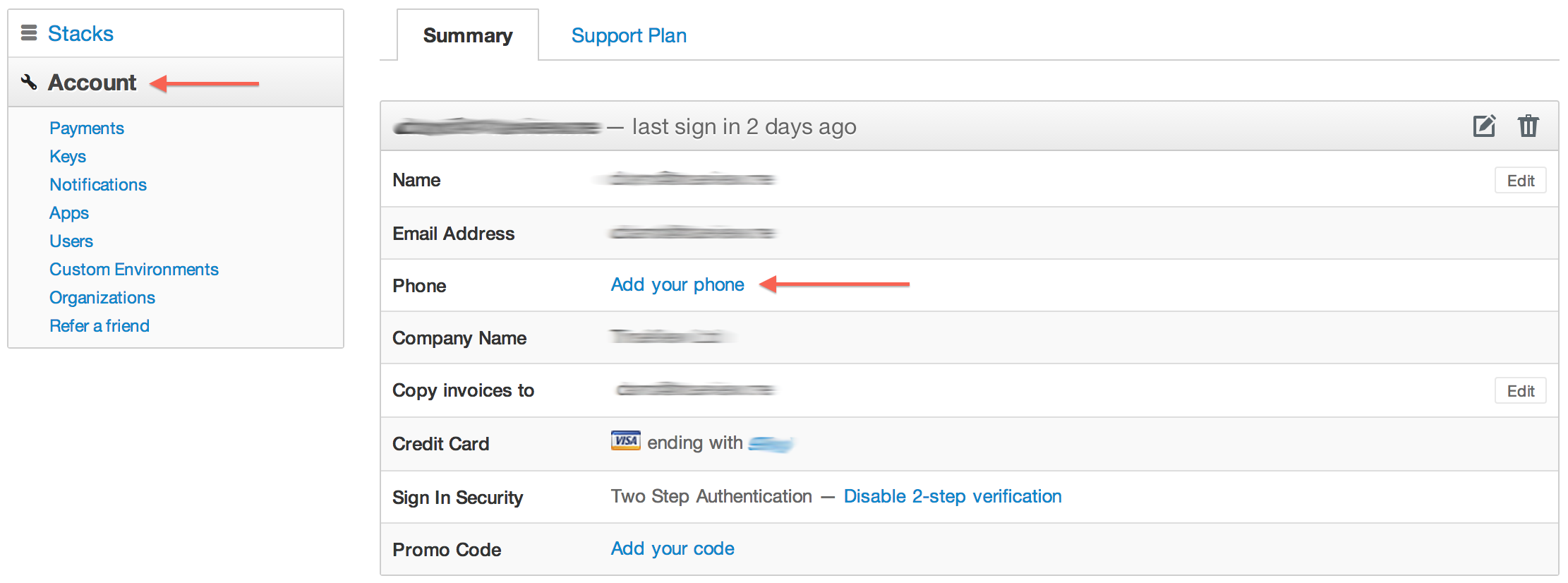
Stay safe!
