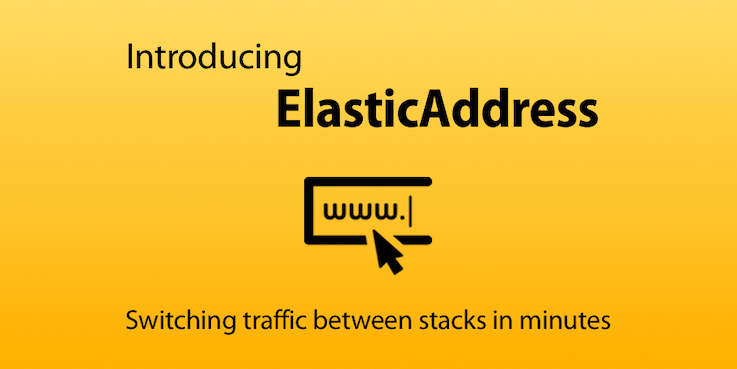
Today we are excited to tell you about ElasticAddress, the last tool in your operations toolbox to help you build bullet proof, high availability and immutable infrastructure.
What is ElasticAddress?
ElasticAddress is a quick response, high availability and automatic network traffic switch from Cloud 66.
It makes is very easy to switch the traffic from one stack to another without the need to change your DNS records.
How does it work?
ElasticAddress is like a clever DNS record that always points to the web end point of your stack. If you have 1 server, it will point to that server, if you add a load balancer it will automatically point to the load balancer.
It is also like a DNS record with 2 destinations: 1 primary address and one standby address. You can use 2 stacks as the destinations for an ElasticAddress and switch the traffic between the two within 5 minutes.
How do I use ElasticAddress?
To use ElasticAddress, login to your Cloud 66 account and click on ElasticAddress under the Account menu.
Here click on the 'Add an ElasticAddress' button.
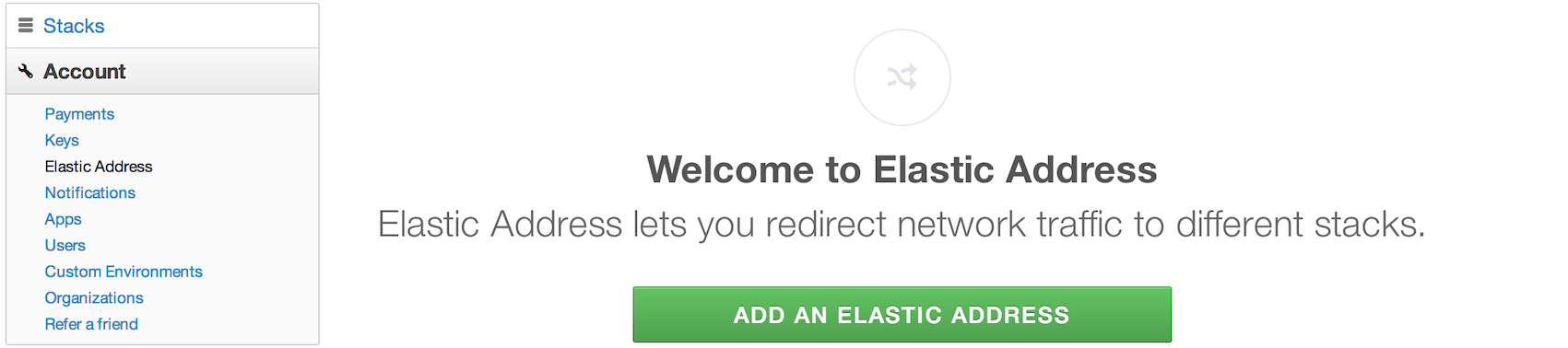
Now you can select a primary and optionally a backup (standby) stack for this ElasticAddress. This will create a ElasticAddress for you that is pointing to the primary stack.
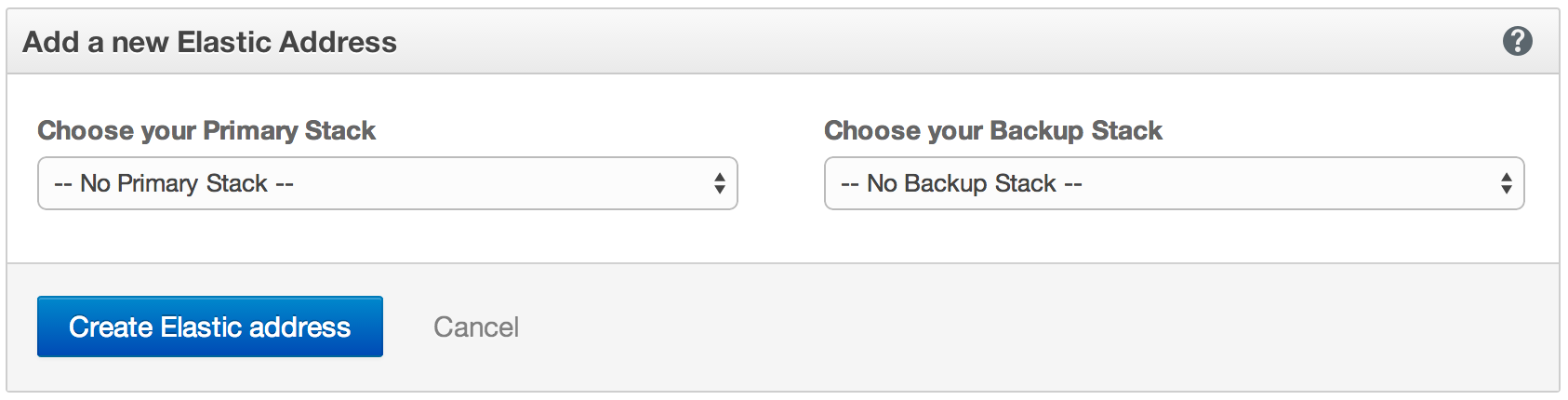
You can try and visit the ElasticAddress and see your stack. ElasticAddress looks something like this: 123-456-789.cloud66.net
You can point your domain CNAME (like www.myawesomeapp.com) to this ElasticAddress now.
Switching traffic between stacks
Now if you need to switch your traffic between the primary and backup stack, all you need to do is to click on the relevant stack of the ElasticAddress and your traffic will be switched within 5 minutes!
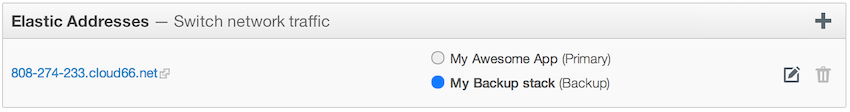
What can I use ElasticAddress for?
We built ElasticAddress to make it very easy to build high availability web applications or APIs across multiple geographical locations or data centres.
By combining easy deployment of your code through Cloud 66, cross stack database replication and ElasticAddress you can build web applications that run across different cloud providers, data centres and geographical locations that have high availability with a fraction of the cost usually associated with other disaster recovery solutions.
