
Are you looking for an alternative to Netlify for your Jamstack sites? If the answer is yes you are in the right place. In this post, we compare Netlify with Cloud 66 and guide you through the process of moving your site from Netlify to Cloud 66 in a few easy steps.
Key Benefits of Cloud 66:
Cloud 66 is like your own Netlify. It generates static websites based on the automatically detected framework and deploys them to your account on a cloud provider. Cloud 66 supports all major cloud providers and many static site generators. It is simple to use yet flexible, with real-time visitor logs that are enriched with visitor geo and client information, SSL certificates and custom domains on all sites, and real-time traffic routing using Traffic Rules.
How much does it cost to host a single site with Cloud 66?
- $1.99 per site, per month.
- $0.095 per GB for outbound traffic. 120 minutes of free build time per month is included. Any extra build minute is $0.03 per minute.
- Free unlimited team members.
Compare Netlify vs Cloud 66 Cost
Application spec:
In this example, we have a static site maintained by a team of two developers, a content editor, a marketer, and a designer. The team would like to have access to email support.
The average page size of the site is 2MB, with 20,000 visitors per month, and 5 pages per visitor. Therefore the website will need 200GB of bandwidth per month. They also would need 5oo build minutes.
Cloud 66 deploys your site to your own servers. In this example, we use DigitalOcean Spaces - $5/month includes 250GB of storage, 1TB of outbound transfer, and unlimited uploads and spaces. Additional storage beyond this allotment is $0.02 per GB.
We can now compare the cost of Cloud 66 plus DigitalOcean Spaces vs Netlify Pro Plan based on the above application specs:

NOTE 1: To get access to the Self-Hosted Git feature on Netlify you will have to move to the Business Plan. This would increase your cost from $95 to $495 a month , while the Cloud 66 + DigitalOcean Spaces cost would still stay the same at $37.39.
NOTE 2: If you are on the Netlify Pro or Business plan and your team grows to 7 or more members, Netlify will require you to move to the Enterprise plan. This increase costs further. While Cloud 66 offers unlimited team members, from 1 to 50 users, the price is the same.
How to get started with Cloud 66?
To get started with Cloud 66 you need your site's git repository, a cloud provider account, and a Cloud 66 account.
You can use our sample for the deployment: https://github.com/cloud66-samples/gatsby-prepress
Migrate your sites from Netlify to Cloud 66 in minutes
Deploying a site with Cloud 66 is as simple as connecting your Cloud 66 account to your site's git repository and your cloud provider and clicking on a deploy button.
If you're coming from Netlify, Cloud 66 will automatically detect that and import all your redirect and rewrite rules for you. Check out our help page for more info on Migrating from Netlify to Cloud 66.
Step 1: Connect Git Repository with Cloud 66 Account
After signing up via GitHub, you can select your site repo from the drop-down.
Next, choose a branch, master in our case, and an environment - production. Give your app a name, 'My-Gatsby-App', and click the ANALYZE button.
Step 2: Add Cloud
Cloud 66 will pull the code from the repo to analyze your app and suggest the best configuration. However, if you need to commit changes to your repo, you can. Once all the changes are added, reanalyze your code before the deployment.
Next, we will ask you to choose a deployment destination. We are going to deploy the 'My-Gatsby-App' app on DigitalOcean Cloud. To connect Cloud 66 with DigitalOcean, we'll ask you to enter your DigitalOcean API Key.
Step 3: Deploy
Once the cloud is connected, you can specify the region for the deployment. Then click the DEPLOY button and watch the logs as your site is deployed.
Now that your site is live, you can add your custom domain to Cloud 66 and switch your DNS records to point to your site. We suggest keeping your Netlify setup for 24 hours before deleting it.
Congratulations! You just reduced your hosting costs by zibigilion percent. Invite your team to check out LiveLogs and Traffic rules from here.
Watch a short clip on how to get started with Cloud 66:
Never use your own cloud?
Since you are migrating your application from Netlify, you may not have a cloud provider yet. This can seem daunting, but it will bring many long-term benefits. Developers move to the cloud to save space, time, and money.
It's important to understand what kind of cloud services you need. Since you are hosting a static site you will need a cloud object storage service e.g. DigitalOcean Spaces, AWS S3, Google Cloud Storage, Linode Object Storage, or Azure Blob Storage.
Netlify vs Cloud 66
Cloud 66 is the best Netlify alternative to host your Jamstack sites and to help you cut costs. Here's a brief comparison of Cloud 66 and Netlify offerings:
Concept:
Both Cloud 66 and Netlify support Jamstack applications. The main difference is that Cloud 66 is not a Platform-as-a-Service (PaaS). It offers PaaS-like functionality, but uses the customer's own storage service, whereas Netlify deploys its client's application on its own servers.
Key Features:
Netlify's key features include deploy previews, split testing, analytics, forms, build plugins, large media hosting, serverless functions, CLI, and SSL. Some of the features require a subscription to access.
Cloud 66 key features include preview deployments, traffic rules to control traffic, failover groups, organization, and team access control, LiveLogs, audit logs, application protection, automated SSL certificates, security, and toolbelt (command-line interface). All users have access to all features.
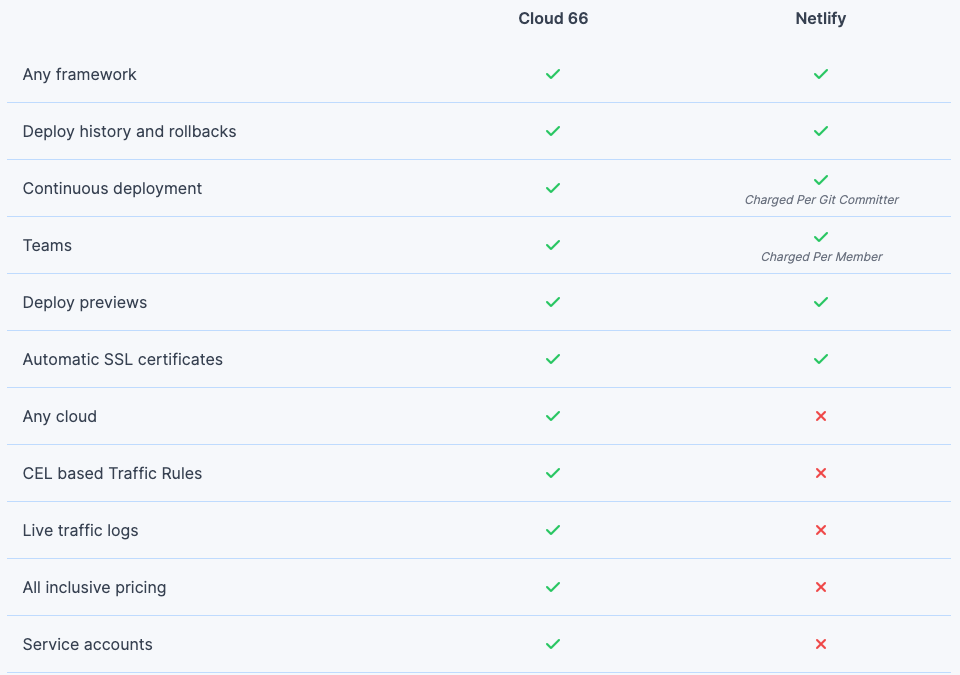
Support:
Cloud 66 offers free best-effort email support for all users. Additionally, it has an active community on Cloud 66 Public Slack channel. If you need more attentive support you can always upgrade to a paid support option. Whereas Netlify offers a free support forum and email support for paid plans.
Pricing:
The main difference between the two providers is that Cloud 66 includes access to all features and an unlimited number of team members. Cloud 66 offers a pay-as-you-go pricing model and charges $1.99 per site per month and $0.095 per GB for outbound traffic, plus the cost of your storage service. Whereas Netlify offers 4 pricing plans including a free tire, however access to many features is restricted and depends on your plan. They also charge per member.
