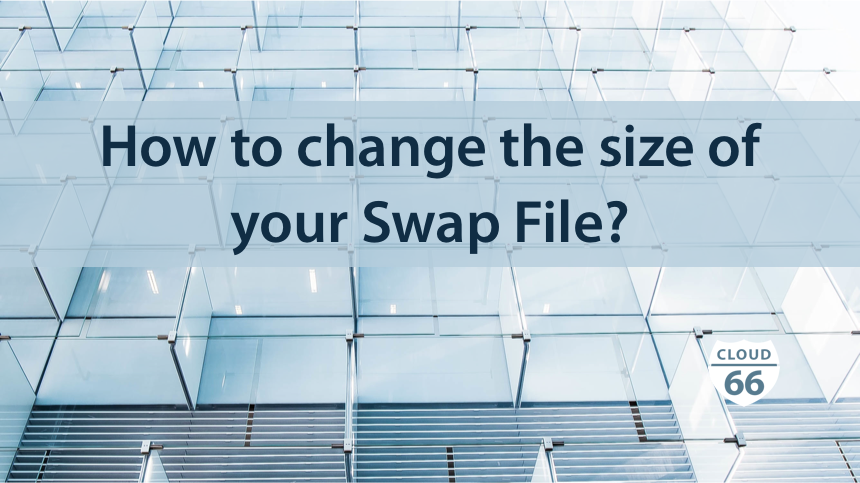
One of the most frequently asked questions, while working in support, is 'how to change the size of the swap file'. I'll tackle this topic by providing a short introduction to the matter, with a couple of use case and with the step by step guide. Let's get started!
What is it?
Swap (Virtual Memory) is space on a disk that Linux can use it when it runs out of RAM. Inactive processes can be moved to swap from RAM to make space for active processes.
However there is a disadvantage since hard disk is much slower than RAM, your server performance can slow down.
Cloud 66 create a swap file on provisioning servers in root folder /c66-swapfile. The size of the file depends on free space of the server that is between 3 GB to 256 GB.
Reasons to change the size of the swap file
You may need to change swap in different cases, for example:
When your box ran out of spaces, decreasing swap file size is the quickest way that you can release some spaces, especially when you have a huge swap file.
When you have a server with lots of processes running on it, increasing swap file will let the kernel to move inactive processes into swap to make room for active processes in the working memory.
Step-by-step guide
The instruction below will help you change your server swap file size to desired value.
First, you need to create a script that you can re-use it.
- Create a file named
/tmp/swap-file-setter.shwith script below
#!/bin/bash
# don't do anything if we already have swap file settings
if [[$(swapon -s | wc -l) = 1]] ; then
echo "Creating your swap file"
dd if=/dev/zero of=/c66-swapfile bs=1024 count=$1k
mkswap /c66-swapfile
swapon /c66-swapfile
echo "/c66-swapfile none swap sw 0 0 " >> /etc/fstab
chown root:root /c66-swapfile
chmod 0600 /c66-swapfile
echo "Swap file successfully created"
fi
- Give executing permission to the script
sudo chmod +x /tmp/swap-file-setter.sh
Now you can use the script each time you wish to change the swap file size.
- Remove the current swap file
$ sudo swapoff -a
$ sudo rm -f /c66-swapfile
- Create a new swap file using script above
sudo /tmp/swap-file-setter.sh <size_in_mb>
To sum up, managing swap space is an essential aspect of system administration. Always monitor your memory to ensure that you are getting the best result with your current swap file size.
More read:
- Linux.com: 'All about Linux swap space'
