
With Cloud 66 you can easily deploy and scale your Rails app on Microsoft Azure public cloud. We already had native integration with Azure a couple years back using Azure Service Management deployment model.
Listen to our customers we decided to upgrade our integration to support the preferred Azure Resource Management. This gives you a lot of new cool features on our platform and your Rails application can benefit from this.
Moving forward we are going to deprecate the old deploy model because new features of the Azure platform will be supported only in the new Azure Resource Management deployment model.
Azure Service Management vs. Azure Resource Management
When we supported Azure back in the days the Azure portal looked very different and was pretty well organized around the old deploy model.
Fast-forward to the recent Portal, if you already deployed with the old model, the resources for your Rails application are all over the place and not organized around a resource group.
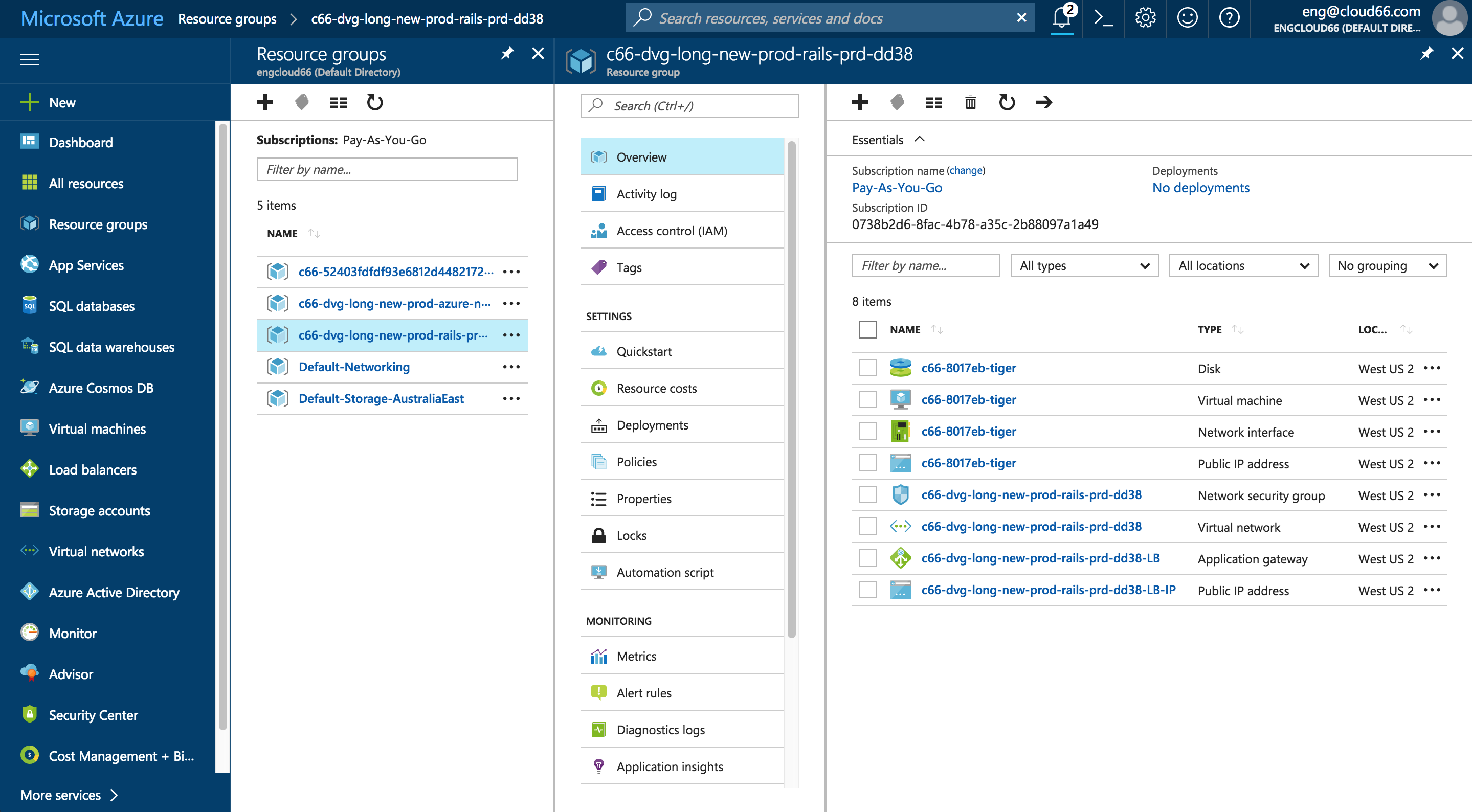
Moving forward with the new deployment model all resources are grouped inside one resource group. This gives you more overview of resources, better cost management and more!
Features features features!
With the new integration, we got a lot of new features.
Application Gateway
When you are ready to ramp up your service and you need more capacity a Load Balancer is what you need in front or your Rails app cluster. Adding a Load Balance r to your Rails application, we will take care of the heavy lifting and install and configure a new Application Gateway.
SSL termination
If you secure your web traffic with an SSL certificate we got that covered too. With the new integration, we support SSL termination. Adding an SSL certificate will automagically configure your Application Gateway!
Security groups
When you deploy your Rails app we provision your infrastructure and will create all the resources you need; public ip-addresses, disks, virtual machines, virtual networks and security groups.
At Cloud 66 we make sure your application is secure. We configure your security group but also configure UFW on every provisioned virtual machine.
Let's get started!
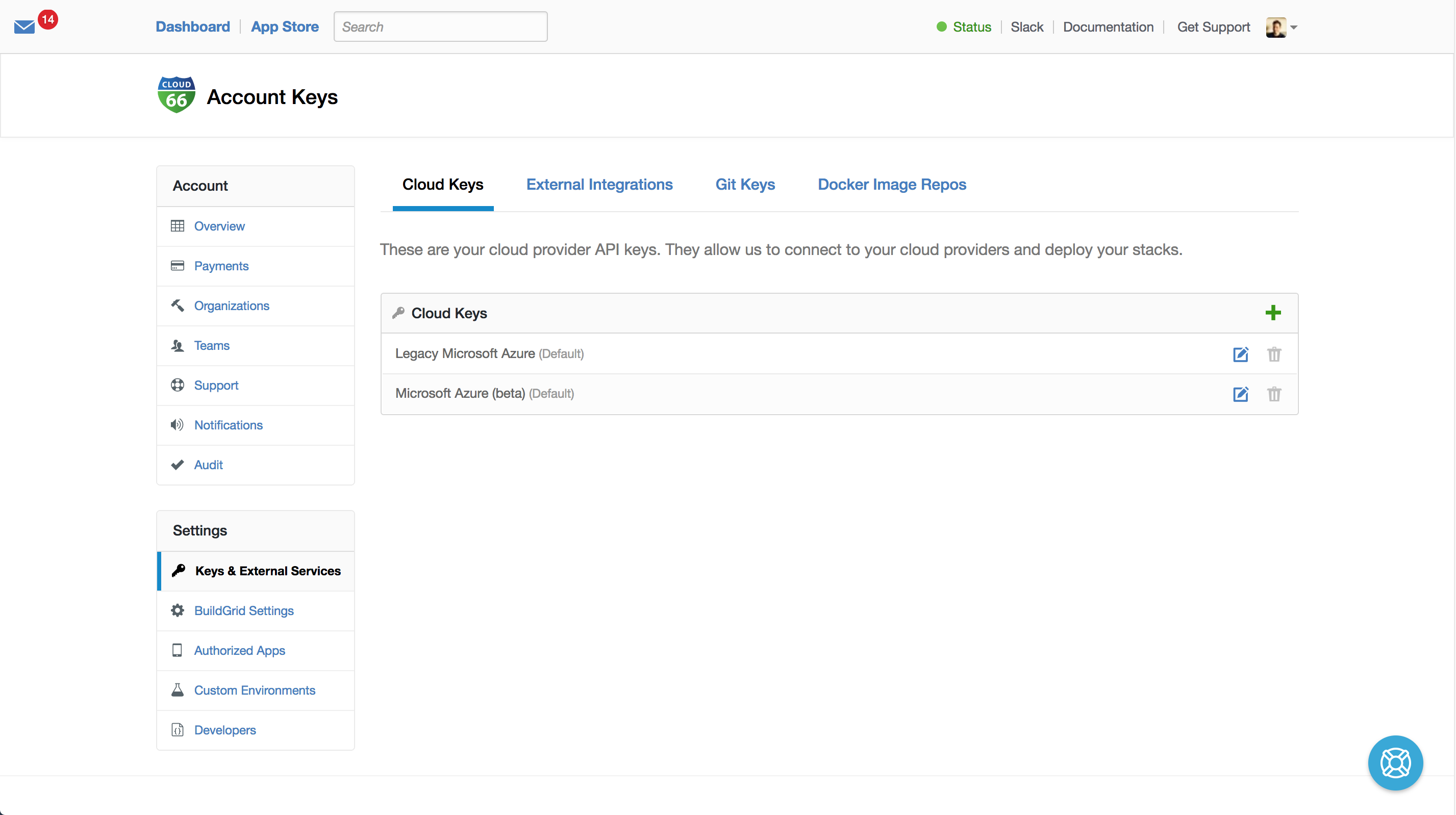
Cloud 66 need some credentials to authenticate our agent to provision your infrastructure through Cloud 66. You need to specify the following credentials:
- Azure Subscription ID
- Client ID (= Application Id)
- Client Secret (= Application key)
- Tenant ID
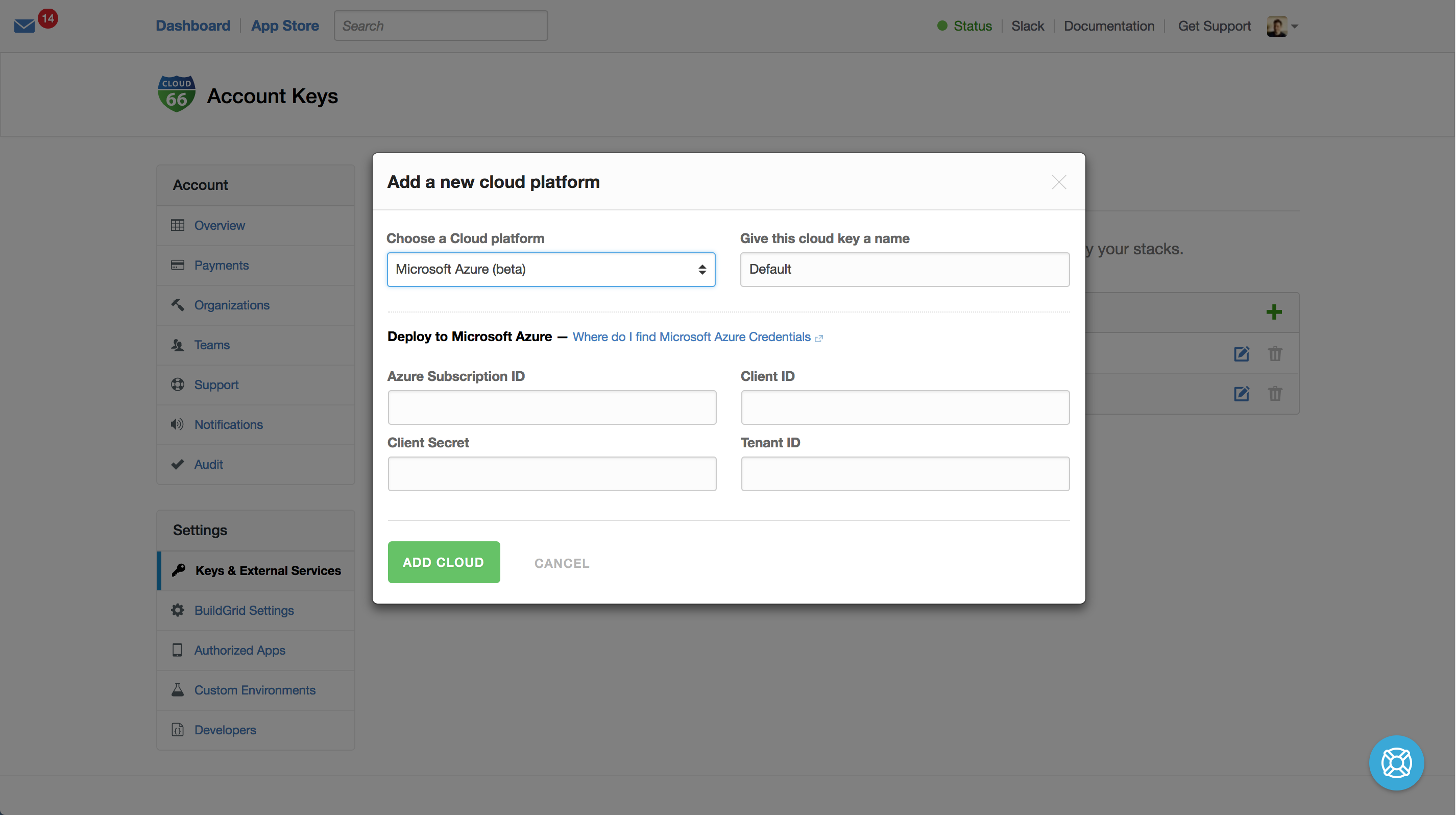
You can find those by following the step by step guide created by Microsoft.
Make sure you give your created Active Directory App the right access. Check if your Active Directory Application is added to your Azure subscription and has the role Contributor.
Now you are ready to deploy your Rails app to Microsoft Azure!
Our integration is still in Beta but is production ready!
What about Cloud 66 Maestro?
Maestro is a full container management service we offer and can be used if you want to deploy a polyglot app using Rails and other cool tech. Your containers can be deployed to Azure using the new integration and the cool features.
At the moment our Container Service V2 backed by Kubernetes is not supported on Azure due to network restrictions on Azure.
