On 10th December together with Packet we have hosted an introduction Demo to show how to combine the flexibility of containers with the power of bare metal. This is the summary and the link to the Demo.
Watch Cloud 66 and Packet Webinar
The webinar covered following points
- Introduction to Packet and Cloud 66
- Overview of containers
- Showcase how to get started with Cloud 66 and Packet
- Live Demo
- A short introduction to some useful Cloud 66 features.
To try out Cloud 66 and Packet, please sign up via Packet account and get $25 free credits.
The benefits of using Cloud 66 and Packet
Cloud 66 offers a complete set of tools to deploy containers in production as well as taking care of your Rack-based stacks like Ruby on Rails or Sinatra. From all cloud providers in Cloud 66 family, Packet is the only one that offers the power of bare metal. This combination of both gives you:
- Tools familiar to the virtual machine,
- A selection of operating systems that includes Debian, Centos, Ubuntu and CoreOS,
- Tools available to build and deploy your application,
- Full stack and native container management on your own servers,
Packet started a beta program for the Atom processor based Type 0 configuration (That costs $0.10/hr). For more information get in touch with Packet.
Read more about Cloud 66 and Packet partnership.
How to deploy your application container with Cloud 66 on Packet
1) Getting started with Cloud 66
After you sign up with Cloud 66 account you can choose between two stack types:
- Rack Stack- that includes Ruby on Rails, Sinatra and Padrino frameworks,
- Docker Stack,
2) With Cloud 66 you have the option to build Docker stacks in two ways:
Pulling your code from Git
This option uses Cloud 66 BuildGrid feature to build your Docker image directly from your git repository. You just need to provide a Dockerfile that specifies how you would like us to build the image. Once your image is ready, it is pushed to your servers, started, monitored and managed.
User-provided image
You provide a Docker image that you have built by connecting your Cloud 66 account to any Docker repository, which we push to your servers, start and manage.
3) Add Database
With Cloud 66 you have the option to select and add your database when you are building your stack or add the database to your existing stack later on in the future.
4) Choose your Cloud provider
You have the option of selecting a cloud provider from Cloud 66 list, like Packet, AWS, DigitalOcean and more or bringing your own cloud provider. Check out Cloud 66 partners
Packet is a bare metal cloud hosting provider that offers dedicated servers on demand, in 6 minutes or less, by the hour.
Cloud 66 provide a set of tools and practices to help you run a full end to end production Docker-based stack. Cloud 66 Docker includes the following:
Container lifecycle management
Rolling out your Docker images to your servers, scaling, load balancing, port forwarding, lifecycle management, graceful draining and shutdown of workers, deployment rollbacks.
Networking layer
An internal Weave network that runs across all of your servers, allowing each server and container to have an internal IP address (on the 25.0.0.0 subnet). For example:
- Server 1 (25.0.0.1) has Container 1 (25.0.0.2)
- Server 2 (25.0.0.3) has Container 1 (25.0.0.4) and Container 2 (25.0.0.5)
- Server 3 (25.0.0.6) has Container 1 (25.0.0.7) and Container 2 (25.0.0.8)
Containers can communicate with each other using the private address (on any port), regardless of the physical server the other container resides on. In other words, containers can communicate as if they were on the same server. The networking layer transparently maps between the two.
DNS / Service Discovery
An internal DNS service which assigns a DNS record to each of your Docker services and servers. For example, you can connect to your MySQL instance on mysql.cloud66.local, and this record will update automatically in case you switch your server. Services can be found at service_name.cloud66.local, and will use round-robin if you have more than one container for a service.
BuildGrid
When building your Docker stack, you can either provide us with your own image, or let us create them for you with our powerful cluster of servers called BuildGrid. Your image is created based on your source code and a Dockerfile, which specifies how you want it to be created.
Using BuildGrid lets you focus on what you do best and avoids you having to create internal processes to output Docker images. You can even integrate your CI solution, so that new images are built and pushed to your servers once all your tests pass.
Registry
Any images created with BuildGrid are made available through Registry.
Docker-based stacks enjoy the same benefits as other Cloud 66 stacks, including:
- Deployed and managed databases (MySQL, PostgreSQL, MongoDB, Redis as well as non-database components like ElasticSearch and RabbitMQ),
- Database managed and verified backups and replication,
- Nginx and load balancing,
- Firewall management and brute force protection for web and SSH,
- Team and organisations (ACL),
- Fast response 100% SLA DNS layer (Failover groups) for quick traffic switch overs,
- Server vital sign metrics,
- Intuitive UI,
- API and command line,
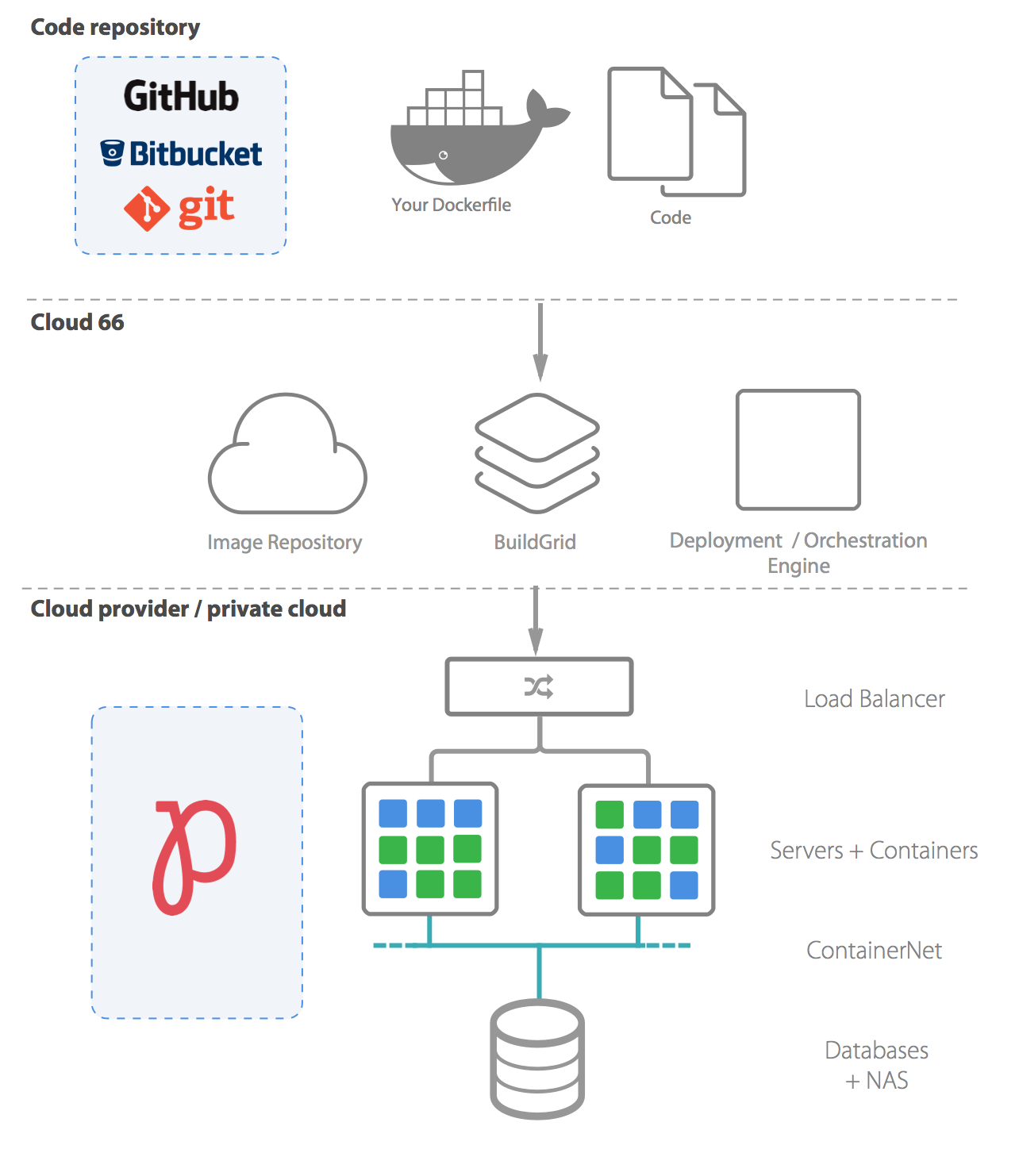
Are you working on something cool? Or perhaps you want to start using Docker? Get in touch or join our Slack Community to get some tips from awesome developers!

