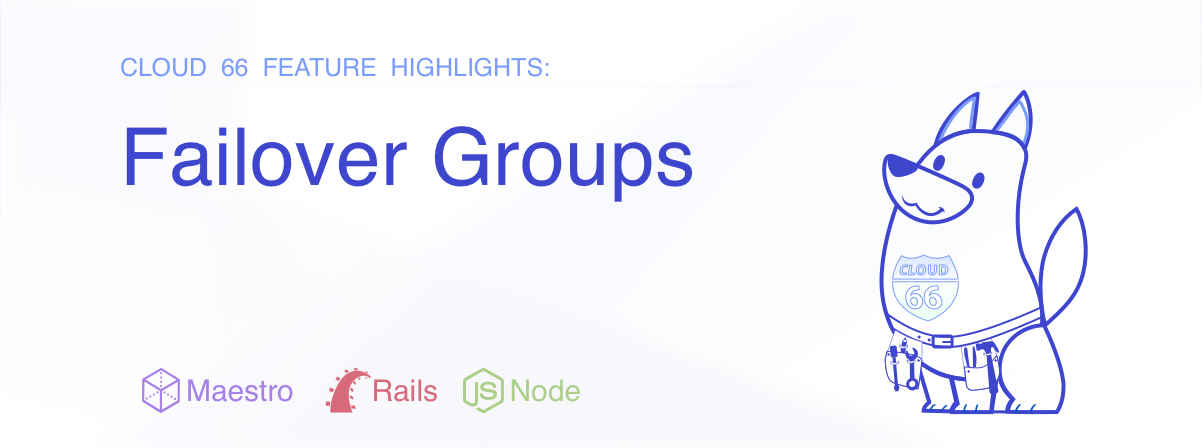
Disaster Recovery is hard for small companies. Aside from the cost of running two fully functional application stacks, there are many challenges around moving data and traffic around all environments.
Working with one of our customers, we built Failover Groups as a way to give smaller teams the benefits of disaster recovery in a fraction of the cost and multitudes of simplicity.
How does it work?
Failover Groups acts as a quick response DNS traffic switch that is dynamically bound to your applications. Each Failover Group has a single address (DNS CNAME record), backed by two applications in your account. The Failover Group switches the traffic between the "primary" and "secondary" applications when you need it (for example, when your primary application is experiencing issues).
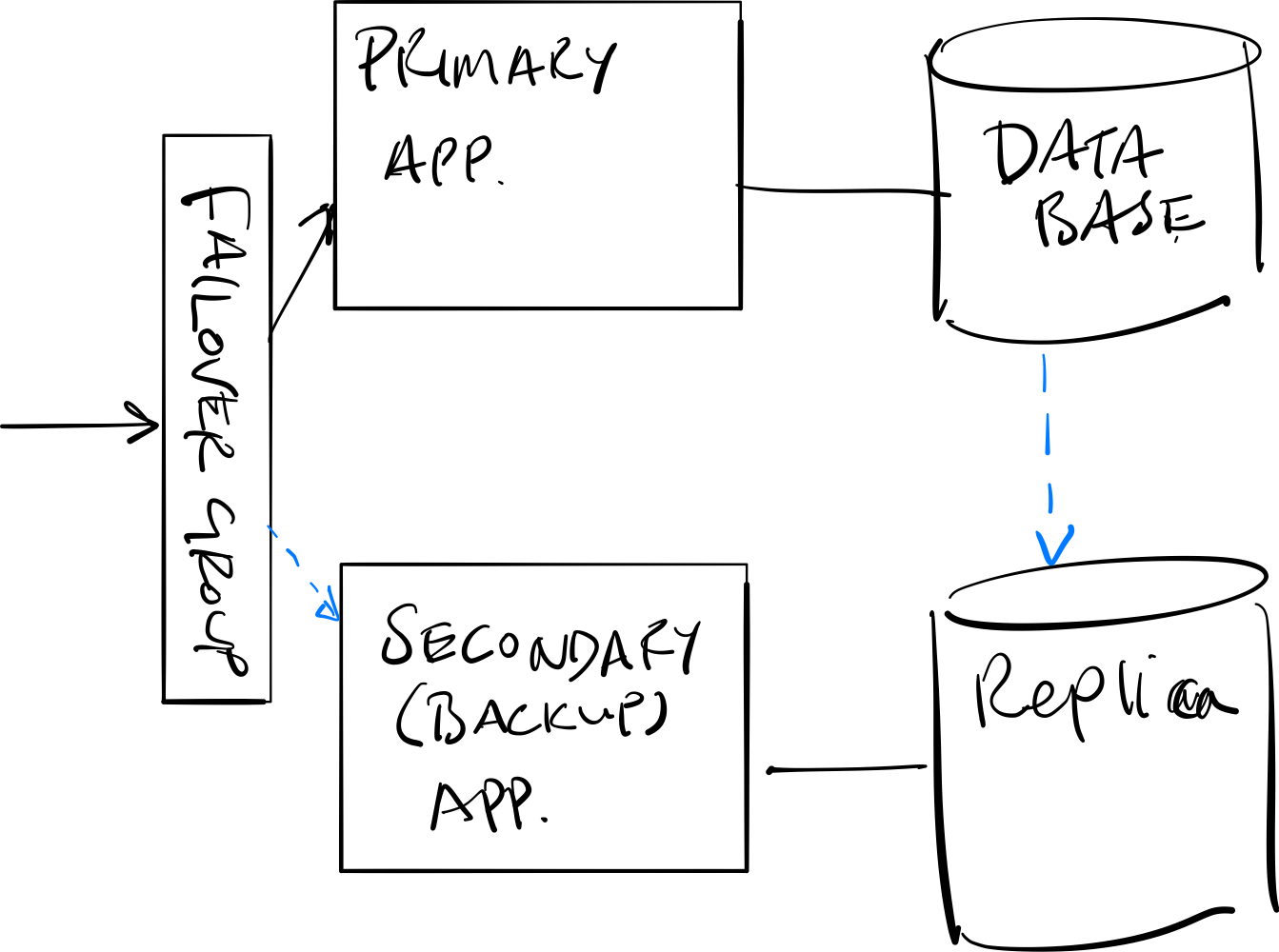
How can I use it?
Using Failover Groups is easy. You can start by creating a Failover Group and using one of your applications as its primary backend. This will give you the permanent address of the Failover Group you should use for your application instead of the application's address. Using the application address will bypass the Failover Group. Once you have the Failover Group setup, you can use your application's Clone feature to create another application as its backup backend.
You can switch the traffic between the backends in the dashboard or using the CX Toolbelt or the API.
What about data?
If your application has a database, you can use the database replication feature to replicate your database between the applications. When switching the backends, use the replication features to flip the database to be the master database on the backup backend.
Best practices
- Create a Failover Group before you need it.
- Always use the Failover Group address for your application instead of direct application addresses.
- Try splitting your backend applications between different clouds or cloud regions to protect yourself from cloud provider issues.
- Keep an eye on database replication issues. Cloud 66 will send you alerts if there are issues in replication. Try to fix those issues before you need to switch the database over to the backup backend.
Who is it for?
Failover Groups can be used with any Cloud 66 application types, but it's best for applications that have higher availability requirements. Using Failover Groups doesn't require much setup, so you can experiment with it and see if it fits your needs.
More info:
- Link to blog: Failover Group and SSL Certification
- Link to docs: Using Failover Groups
- Link to docs: Using Cloud 66 Toolbelt
