Today we are announcing our partnership with a great company: Codeanywhere.
Codeanywhere lets developers code in the cloud using their awesome online code browser, code editor and sanbox development boxes, complete with full shell access, syntax highlighting and syncing with Dropbox and Google Drive.
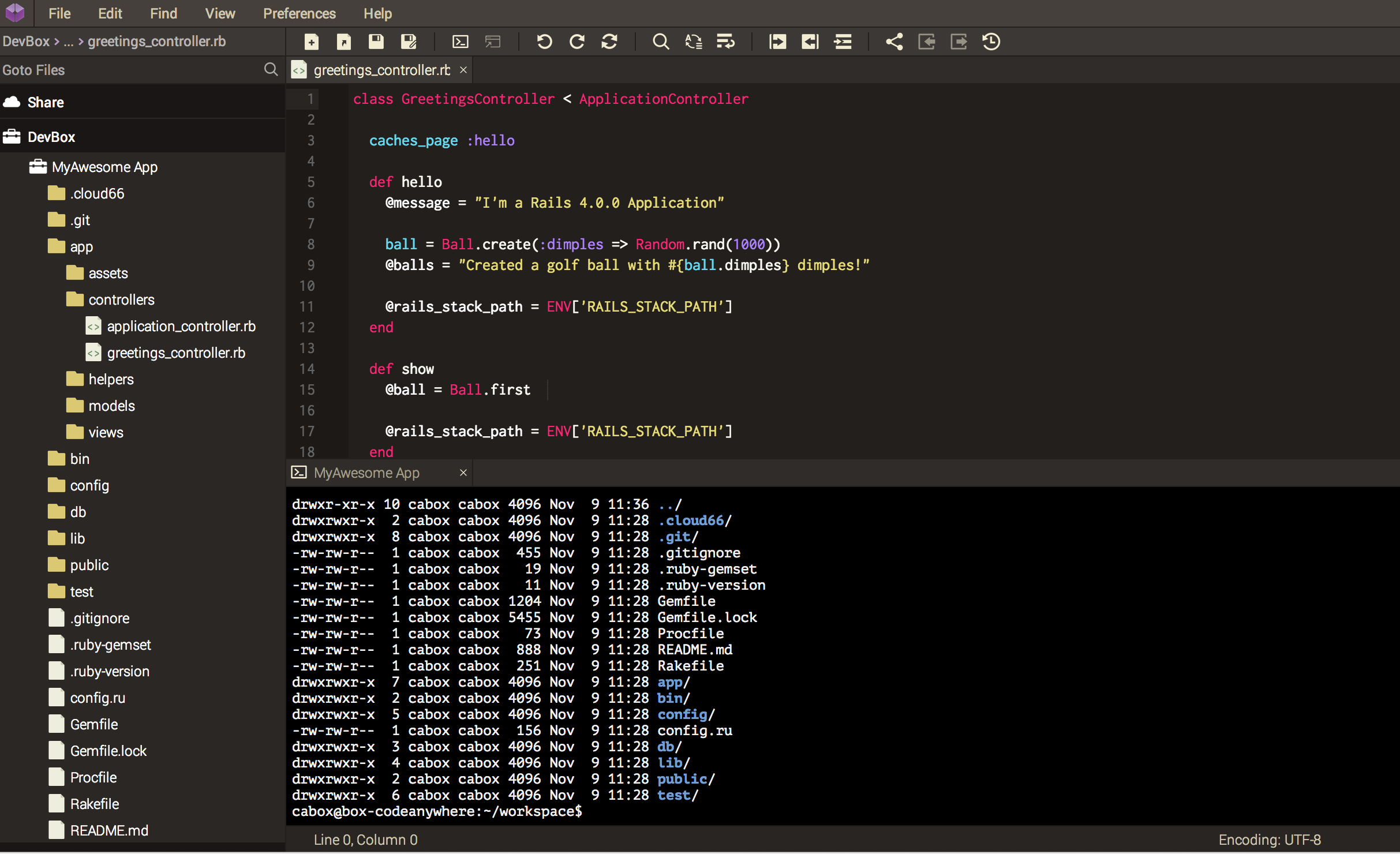
Cloud 66 + Codeanywhere
Codeanywhere makes it extremely easy to develop in the cloud, and now you can deploy your code directly from your Codeanywhere DevBox to any cloud provider with a single line using Cloud 66.
Making this work is very simple:
$ cd ~
$ wget https://app.cloud66.com/toolbelt/linux -O cx
$ tar -xvf cx
Now Cloud 66 Toolbelt is available under a directory named with its version. You can copy it to a directory that is in your $PATH like /usr/local/bin
$ sudo mv ~/cx_0.1.10_linux_amd64/cx /usr/local/bin
Now you can initialise the Toolbelt and link it to your Cloud 66 account:
cx init
Follow the instructions and your Toolbelt is linked to your Cloud 66 account.
Now you can use the Toolbelt directly from your Codeanywhere DevBox to deploy your app.
If you have used the Git Repo address of your code when starting your DevBox, you can deploy your stack from ~/workspace:
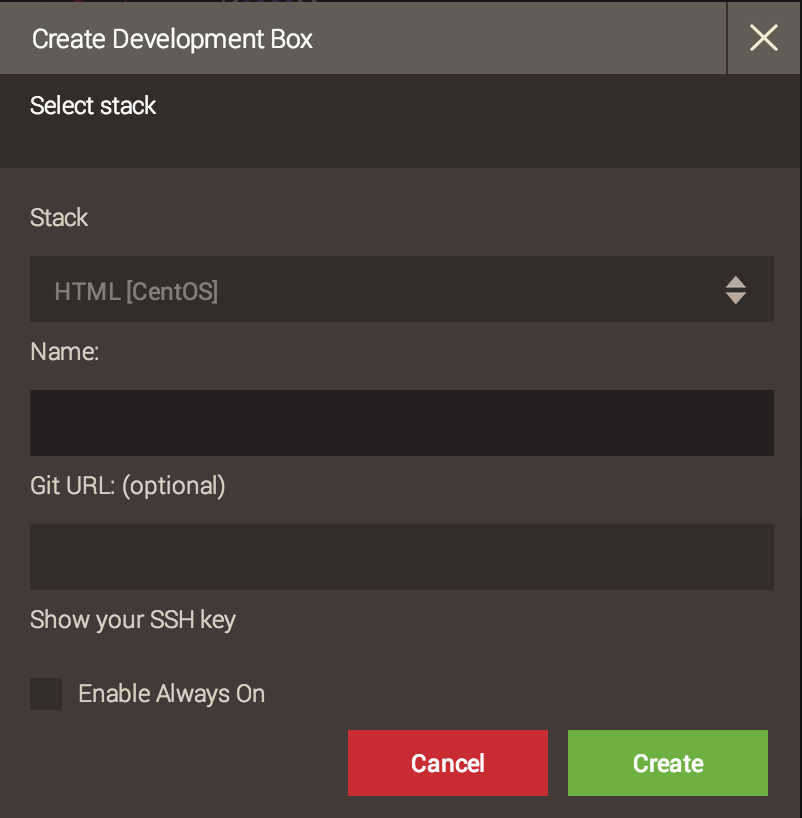
cx redeploy
This does not need the -s <stack> since your stack is deployed from the same Git repository as with ~/workspace.
For more information on using the Toolbelt, checkout Cloud 66 Toolbelt Documentation.
Happy coding!
