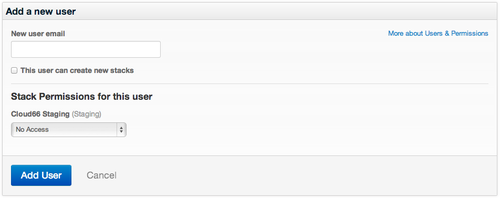Today we are announcing the availability of Cloud 66 Teams feature.
With Teams, you can invite other members of your team to your Cloud 66
account and fine-tune their access rights to every Stack you have
deployed:
- Can they create a new Stack?
- Can they deploy to Production?
- Can they add or remove load balancers?
and much more.
To enable the Teams feature, login to your Cloud 66 account and click on
the Users tab of the Accounts menu item.
There you can invite new users to your account and define their access
rights per stack.