We're launching our new Cloud 66 EasyDeploy App Store, a new open source application platform where you can deploy applications like Wordpress and Gitlab on your own servers with ease. Being open source, you can also add your own applications and gain exposure through Cloud 66.
What is the Cloud 66 EasyDeploy App Store?
The EasyDeploy App Store is an automated platform where you can deploy and manage open source applications.
How to use Cloud 66 EasyDeploy App Store?
You will find the App Store on the top bar of your Cloud 66 dashboard.

Once there, you can choose which application you'd like to deploy in a couple of clicks.
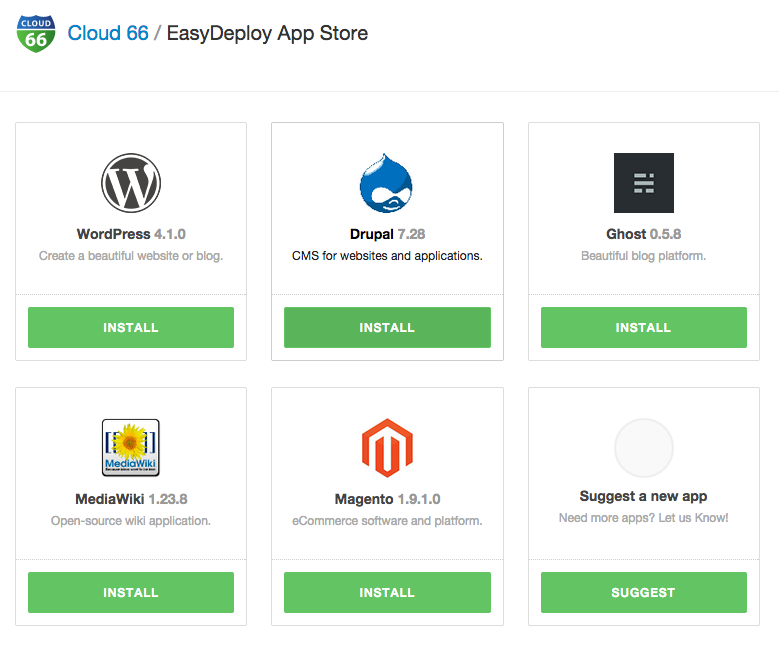
Select an app of your choice and simply press the button INSTALL, and the rest will be done for you automatically.
How to build your own app for the EasyDeploy App Store?
Note: Applications are approved on a case-by-case basis and are added by pull request.
There are only 4 steps to building and awesome app with Cloud 66.
- Fork the Cloud 66 apps repository.
- Create a folder with the unique name of your app.
- The repository requires three files - app.json, services.yml and env.json. You can copy each file syntax from another app.
app.json: Includes a name, description and logo for the application.services.yml: The configuration for this Docker service.env.json: The necessary environment variables for the app to run.- Make a Pull Request to merge it to the main repository.
What can you find on Cloud 66 EasyDeploy App Store shelves?
EasyDeploy App Store allows you access to some of the most popular and useful applications for developers. Have a look at the apps which are ready for the installation:
- WordPress - to create a beautiful website blog.
- MediaWiki - for an open-source wiki application.
- Drupal - the CMS for website and applications
- Magento - for eCommerce software and platform.
- Ghost - to create awesome blog platform.
- Gitlab - the web- based repository management.
- Let’s Chat - self hosted chat.
- Redmine - the project management app.
Why use Cloud 66 EasyDeploy App Store?
With EasyDeploy App Store you don’t need to worry about the manual configuration of the open source apps as all is done automatically. This will save a lot of your time.
You can take advantage of Cloud 66 hosting services and suggest new apps!
Also, EasyDeploy App Store is a perfect example to show how you can use Docker with Cloud 66. Additionally, when you click on the install app button, you will be able to see the whole process of how an app is created.
Where can you find it?
Build your first app from the Cloud 66 App Store! Happy app building and deploying from Cloud 66 App Store. Watch out for new apps!
