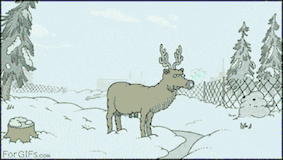
We've been hard at work here at Cloud 66 and these are the awesome new features (and updates) that went out this week!
Service environment variables
Controlling stack-level environment variables has always been easy on Cloud 66 stacks. Stack environment variables are distributed to all servers of a stack. We've now added support for Service environment variables, which are only available to the containers running a specific service. This gives you finer control and better security. You can also cross reference other service environment variables to share the repeated values and provide default values.
Docker scheduled jobs (service tasks)
You can now schedule jobs to run inside containers on your stacks. This is as simple as using the Service task add-on, selecting the Docker image (service) you would like to run your task in and the server to run it on. Enter the run schedule and you're done. Service tasks bring a new container up on the selected server, with full ContainerNet support and all environment variables and run the given task. The results are recorded for every run for your inspection and you will be notified of success and failures.
Multi-cloud accounts
Brought to you by popular demand! Now you can use multiple cloud accounts from the same provider with a single Cloud 66 account. If you want to share a single Cloud 66 account with multiple of your clients, but deploy their stacks on their own AWS or DigitalOcean account, you can connect multiple cloud accounts to your account.
Docker stack improvements
Docker deployments with multiple services from the same image are now much faster, and stack scaling also now supports full cluster scaling using the command line toolbelt.
Upgrade to default MySQL installation
All new MySQL deployments are now v5.6.
