
Welcome to the Cloud 66 Changelog. These are the changes that have gone out this month:
New Maestro Dashboard
MaestroLast month we have sent an email announcing the release of a new Maestro dashboard. The new dashboard was automatically enabled for all new users, and the rollout access for the existing customers was enabled in groups. Now it's available to everyone.
This update to the Maestro interface makes it more intuitive to use and, most importantly, more powerful and developer-friendly. This means making it easier to build and manage cloud-and-cluster-agnostic applications while taking advantage of Kubernetes-native features:
- Storage provisioning and attachment
- Better service management
- Pod allocation and rollout strategy
- Support for automatic scaling
- Native traffic management (ingress control, native load balancers)
- Secret and configuration management
- Logging and Debugging
To switch over to the new Maestro dashboard, log into your Cloud 66 account. Next, click 'Settings and Information' in the right-hand column and then scroll down and click the 'Switch to new dashboard' button. (Note that this is a one-way / irreversible switch)
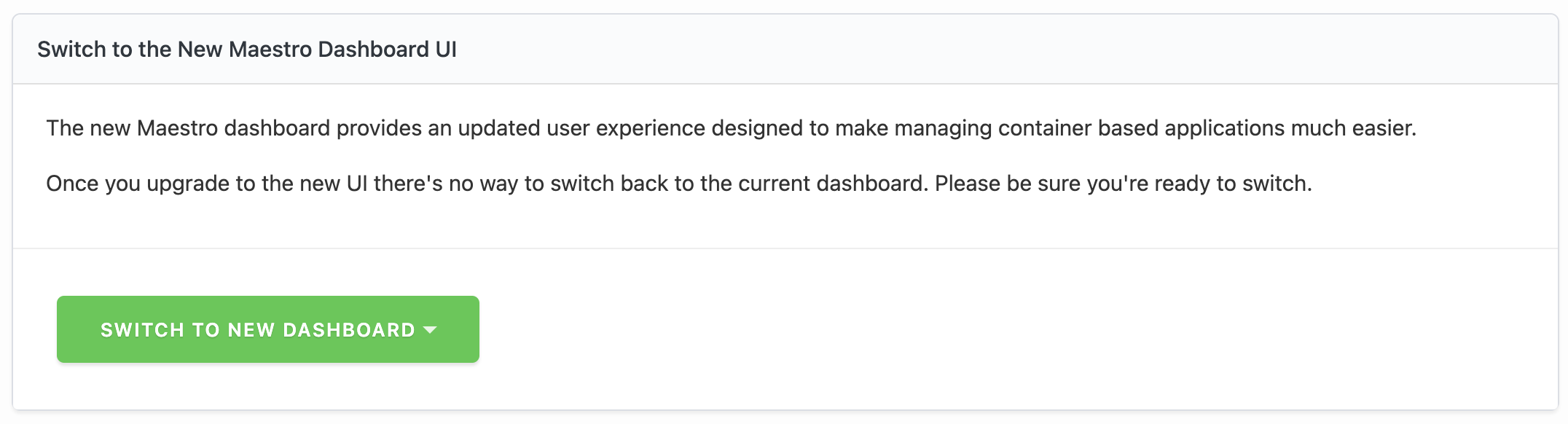
Once the new dashboard is enabled on an application, you can see the new 4 tabs: Images, Services, Jobs and Servers.
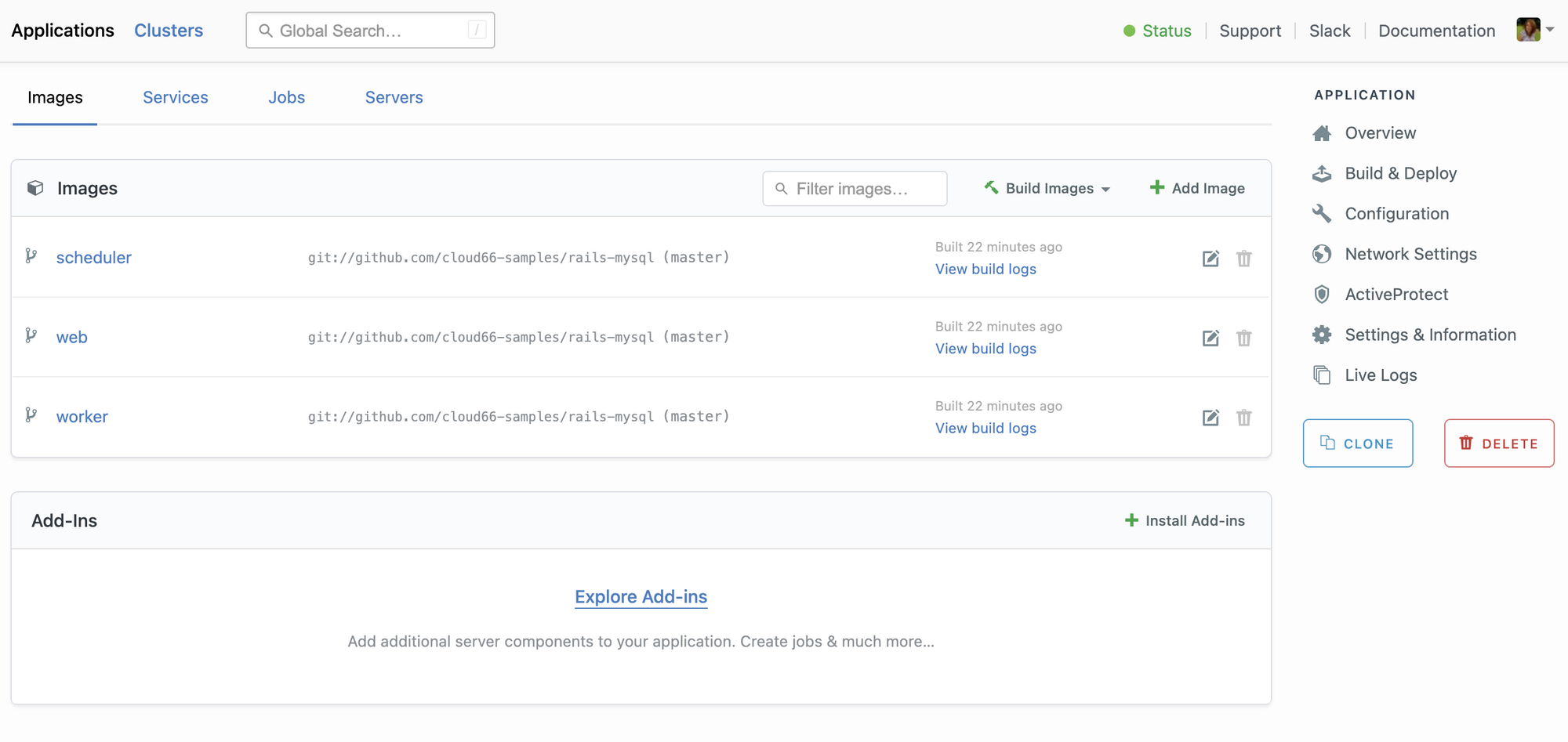
All users will be migrated to the new dashboard on 17th May. As a result, the old dashboard will be deprecated. Your application will not be affected by the migration.
