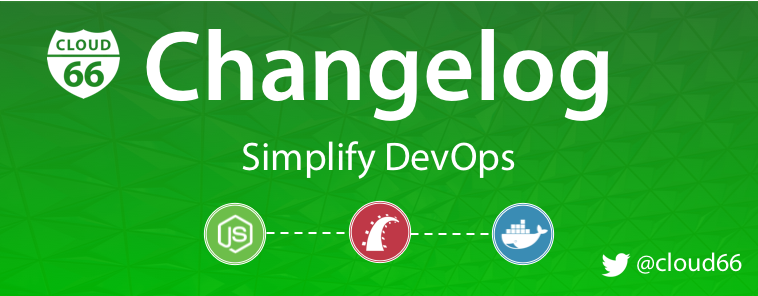
Welcome to Cloud 66 Changelog. Please take a quick look at the latest changes that went out this week!
Service Page
Great news for our Docker users; we’ve made a number of improvements to your stack detail page to make navigation and container management easier. The stack overview page is now split into a Services and Cluster view.
Services - This is a Developer centric view into your stack. It allows you to easily view edit and manage all of your application services. We’ve also integrated container scaling directly into this page.
Cluster - This is an Ops centric view onto your stack. It’s now much easier to view and scale your Docker cluster and datasources in one place.
So go ahead and log-in to your Cloud 66 account, and manage your docker stack directly from the dashboard via our service and cluster pages. And don't forget to let us know what you think!
CX tunnel command
Cloud 66 Toolbelt (cx) has a new command: tunnel. Tunnel makes it easier to connect to external services on your stack right from your own laptop without having to worry about firewalls and shell commands. An example would be connecting to your MySQL server using your favorite MySQL client like Sequel Pro.
Read more about the cx tunnel command.
PostgreSQL
We've made some changes in the way that we install PostgreSQL - we're now using standard packages which means that extensions are all there, and installations will be significantly faster! Ps. this will affect new stacks only to avoid runtime executable overlap.
Cloud 66 Events Timeline:
Codemotion Amasetdam, Tuesday 16-17 May
Visit Codemotion Amsterdam and listen to Daniels talk about Docker Inside/outs: the'real' real-word of stacking containers in production. Join the conference!CLOUD 66 SLACK COMMUNITY:
Get involved by taking part in our Cloud 66 Slack Community. You can also access it via Cloud 66 dashboard.
