We are excited to announce the general availability of two factor authentication for all Cloud 66 accounts.
Two factor authentication is a great way to increase the security of your servers and source code. It combines conventional passwords with one-time codes available through another device like your mobile phone.
We support two factor authentication using Google Authenticator, available for both iOS and Android devices.
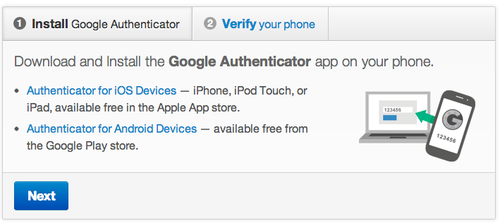
To enable two factor authentication for your Cloud 66 account follow these steps:
- Login to your account.
- Go to Account from the left hand side menu.
- From here you can see the Sign In Security item on the list.
- Click on Enable 2-factor authentication.
- Download and install Google Authenticator (iOS or Android) on your mobile phone and click Next.
- Launch the app on your mobile, click the + button and scan the QR code you can see on your Cloud 66 account.
- Click Done.
You’re done! Now two factor authentication is enabled on your Cloud 66 account. After this point anyone trying to login to your account will have to enter your password AND the code generated by Google Authenticator on your phone.
