
In a normal web stack you might have 5, 10 or 100 servers, but if you use containers, you probably have far more containers running on your servers at any point in time. Those containers can come up and go down as your service scales up and down.
Alternatively containers might not start at all because of an invalid linked containers or a bad disk mount. Once a container starts, it might have other issues you want to look into. All this makes debugging containers trickier than conventional server based log monitoring.
Today we are excited to announce general availability of LiveLogs a container centric realtime log viewer that automatically discovers and displays logs from all your containers across your stack in a single, beautiful and simple to use user interface with filtering and search capabilities built right into your browser.
LiveLogs doesn't stop at container logs. As well as container logs it collects all deployed components and your application logs as well so you can keep an eye on all log files available on each server or aggregate them across all your stack servers. But that's not it! You can also add any custom log file for LiveLogs to watch (see LiveLogs help to learn more)
Using LiveLogs is very easy. You don't need to install, setup or configure anything. Simply click on the LiveLogs tab on the right hand side menu and you will see a list of all log sources available on the stack, broken down by server and services. Select the sources you would like to view and you're done.
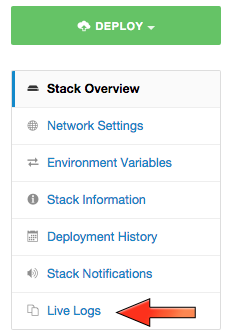
LiveLogs is available from the right hand side
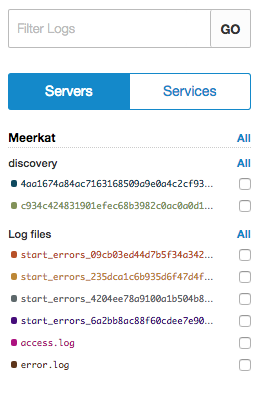
Automatic discovery of all logs, services and containers
You can use the search feature to filter down the lines: it supports regular expressions so you have all the power of regex to sift through the logs for anything from a date to a specific string match.
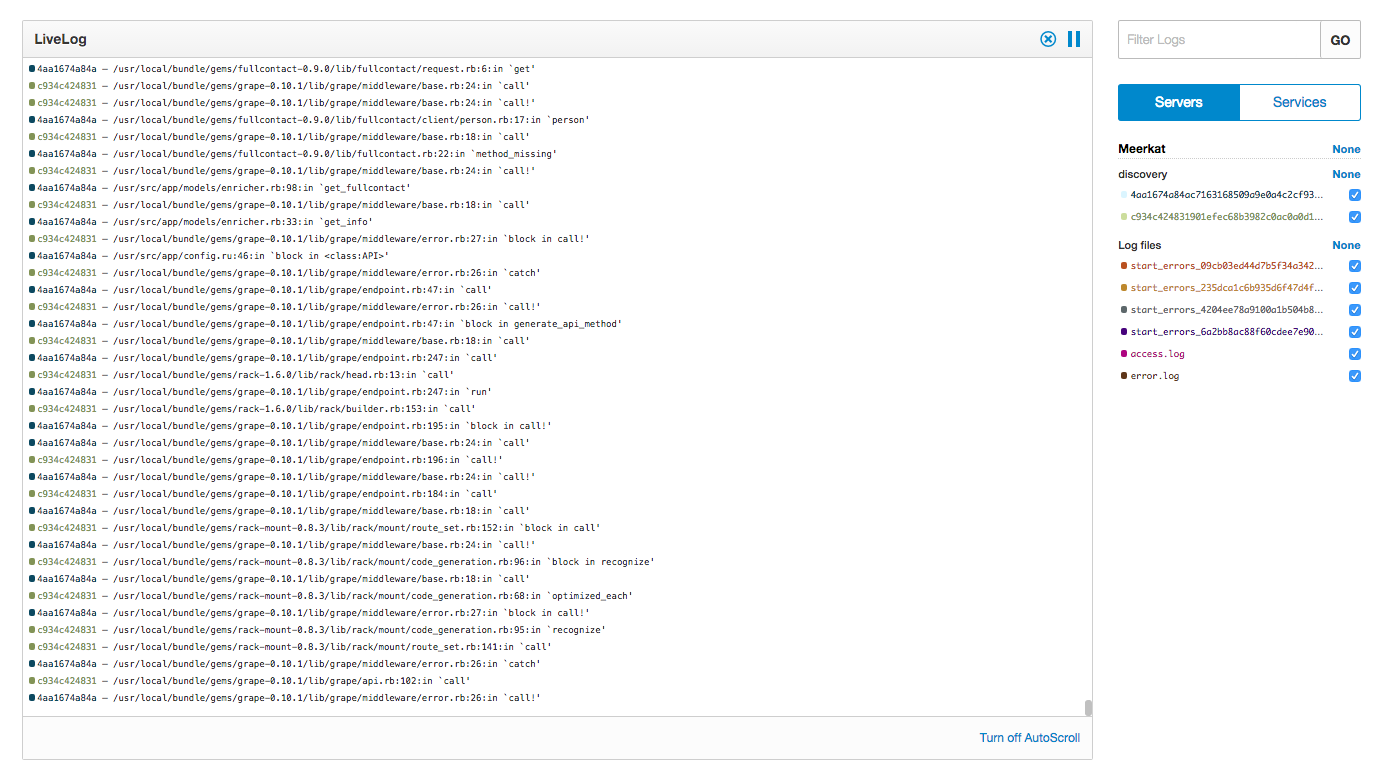
Filtering and search function
This is a big feature release for us. We listened to our customers and found that finding out why containers don't start is one of their biggest hurdles in using Docker containers in production. We think LiveLogs is going to be a significant tool in debugging and monitoring containers in production for all developers.
If you would like to know more, checkout LiveLogs help.
LiveLogs is going to be available to all of our customers for free. Hope you enjoy using it as much as we are proud of build it!
Here is a short video of LiveLogs in action:
<iframe src width height frameborder webkitallowfullscreen mozallowfullscreen allowfullscreen></iframe>
Using LiveLogs™ to monitor and debug your Docker services from Cloud 66 Videos on Vimeo.
