Cloud 66 is built around the main concept of simplicity. Our mission is to make building servers and running applications simple.
The main flow of an application deployment at Cloud 66 is to take the source code and in a short period of time have it running on our own servers. We also make running and managing your applications simple. Once an app is deployed and running, Cloud 66 takes care of backups, scaling, portability and many other aspects of keeping your app up and running as well.
This is all very simple with Cloud 66. However, we don’t want to be simple by being simplistic. There is a fine line there and we would like to stay on the right side of it by providing enough flexibility so you can benefit from the automation we bring to your infrastructure while having full control on all aspects of it.
This is where CustomConfig comes in.
CustomConfig allows you to see and modify the configuration templates used for the deployed components on your servers.
Take nginx for example. The default nginx configuration deployed on all Cloud 66 servers is secure and follows the best practices. It is automatically modifed as you add more servers, load balancers, SSL certificates and takes care of different application servers you use: passenger or a custom one like unicorn.
But what if you want to add some custom configuration to your nginx across your stack, like forcing an SSL redirect or banning a specific IP address?
Until now you had to break the symlink for the nginx configuration and added your custom configuration to the server. This was flexible, but you would lose the future upgrades that are constantly delivered to all Cloud 66 stacks.
Another option was to have the custom configuration done as a post deploy hook. This was also not an ideal solution as it required shell scripts and relying on the underlying configuration not changing much.
CustomConfig solves that problem by opening up the nginx configuration template so you can configure it however you like, while keeping it under Cloud 66 management.
Here is how:
Select CustomConfig from your Server Group detail page:
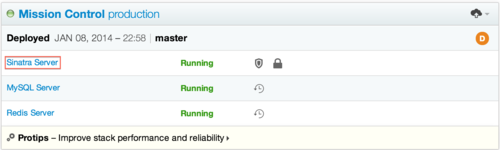
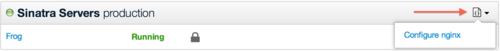
And edit the nginx configuration file in Liquid:
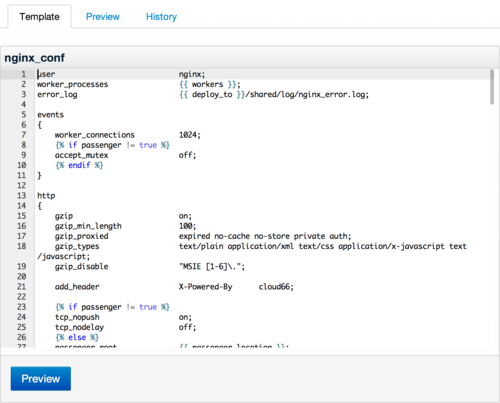
and deploy it to all of your web servers at once.
You can also see the history of your changes the way you are used to!
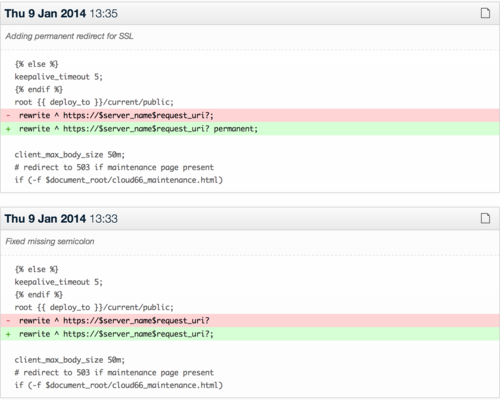
We have enabled CustomConfig for Nginx to all of our customers for free today. Other components like MySQL and HAProxy will follow soon!
