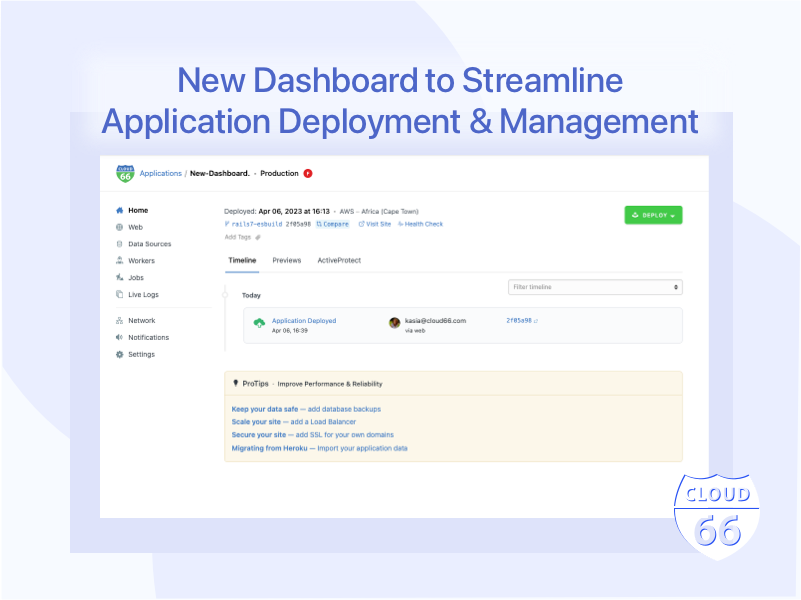
If you're a developer looking for an easier way to manage your Rails, JAMstack, or containerized applications, you'll be pleased to know that our team has worked hard to launch a new dashboard that simplifies the process. The new dashboard will be released to general availability next week. Here is a quick preview, let us know your thoughts.
Dashboard Transformation
To give you a better idea of what has been changing, let's deploy a Rails application with our new and old dashboards to compare both dashboards side by side.
What’s changed?
The new dashboard is designed to provide developers with an intuitive and user-friendly interface to deploy, scale, and manage their applications.
The new interface has a clean and modern feeling and with easy navigation developers will have access to the following features:
- A centralized database management, scaling, and metrics interface that simplifies the process of managing large datasets.
- A redesigned sidebar navigation that organizes the pages in a more application-centric way, making it easier for developers to navigate.
- A common header that shows key information and stack activity across all pages.
- A clean and modern interface with easy navigation.
The goal of the new dashboard is to allow developers to focus on developing their applications rather than worrying about infrastructure management. Now developers can deploy and manage their applications quickly and confidently, without having to deal with the complexity of managing the underlying infrastructure.
New Menu
We have reorganized a menu layout to make it more convenient to manage your applications. The changes include:
- Home - here you can see when, where and who deployed your application, you can visit the site, and run a health check. There are three tabs: Timeline, Previews, and ActiveProtect. The timeline is a history of deployments, which you can filter. Previews allow you to test changes more quickly before deploying to production. And ActiveProtect protects your application and servers against denial of service and brute-force attacks.
- Web - this section allows you to manage your servers, load balancers, SSL certificates, and traffic. The Servers tab lists your existing web and application servers and allows you to add new servers, and check on server metrics. The Load Balancer tab allows you to add, configure and manage native cloud load balancers or HAproxy servers for your application. The SSL certificate tab allows you to add SSL certificates to your applications. The Traffic tab allows to manage redirects, traffic filters, CORS, Surge Protection, Web Application Firewall, and OWASP Rules.
- Data Sources - here you can manage your existing databases and datastores, or add a new database to your application. We natively support a whole range of popular options: MySQL, PostgreSQL, Redis, MongoDB, InfluxDB, Elasticsearch, GlusterFS, Memcached, and RabbitMQ. You can also configure and manage automated backups for your databases.
- Workers - allows you to manage your background worker processes and to scale them up or down as required
- Jobs - allows you to configure and manage cron-style jobs on your servers. Jobs can be scheduled or run on demand.
- Live Logs - collects and displays real-time logs that can help you find and eliminate bugs in your Rails app.
- Network - here you can set up Firewalls, and App Private Networks.
- Notifications - configure which notifications would you like to receive and via which channels.
- Settings - this page contains important application-wide settings like server deletion, server snapshot, and application protection as well as the ability to clone, archive, or transfer the ownership of the application. Additionally, you can manage deployments, environment variables, Application Health Checks, ConfigStore, Application Updates, and Manifest files.
To access the new dashboard, simply log into your Cloud 66 account. If you're not a Cloud 66 customer yet, you can sign up for a free trial to experience the new dashboard.
Cloud 66 is committed to simplifying cloud infrastructure management for developers, and the new dashboard is a great example of that commitment. It is designed to make the lives of developers easier and enable them to focus on what they do best - creating amazing applications. So, if you're a developer, give the new dashboard a try and see how it can make your life easier.
