A couple weeks ago we announced the split of Cloud 66 for Containers into two products: Skycap and Maestro. This split is aimed to improve the user experience and gives our customers more flexibility and options for each part of their workflow. Additionally, we introduced a new pricing model with four new plans: Community, Starter, Growth, and Pro.
This post gives a short overview on Skycap and Maestro and showcases different scenarios on how they can be used with different pricing plans.
Introducing Skycap
Skycap is container native CI/CD pipeline for Dev, that allows you to build your code into a container image. It takes your code from the git repository and runs your Docker build in the workflow. It can produce more than one image and it stores it in the private Docker repository that comes with Skycap or your own Docker repository.
Introducing Maestro
Maestro is a full application deployment management platform. Maestro containers are managed and backed by Kubernetes. Additionally, Maestro takes care of firewall, security, ACL access control, deployment workflow management, load balancers, SSH access for your team, logs, native DB replication and storage components, backups, and more. You can think of Maestro as a dedicated DevOps person in your team.
Click on the image below and watch a demo on how to deploy your app with Skycap and Maestro.
<img src="/content/images/2017/07/cloud66-container-stack-v2.png"alt="IMAGE ALT TEXT HERE" width="740" height="280" border="10" />
Pricing
Each product (Skycap and Maestro) has 4 pricing plans: Community , Starter , Growth and Pro.
( Enterprise - from $4999/ month (Hosted or Onprem.)
Skycap pricing is based on the the number of "build pipeline" you use.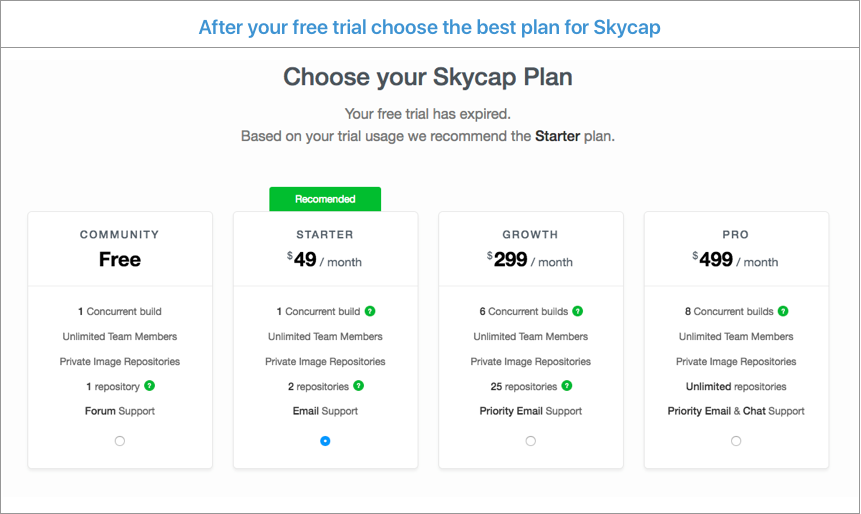
Maestro pricing is based on a core (Core is a number of CPU cores on your cloud or own server).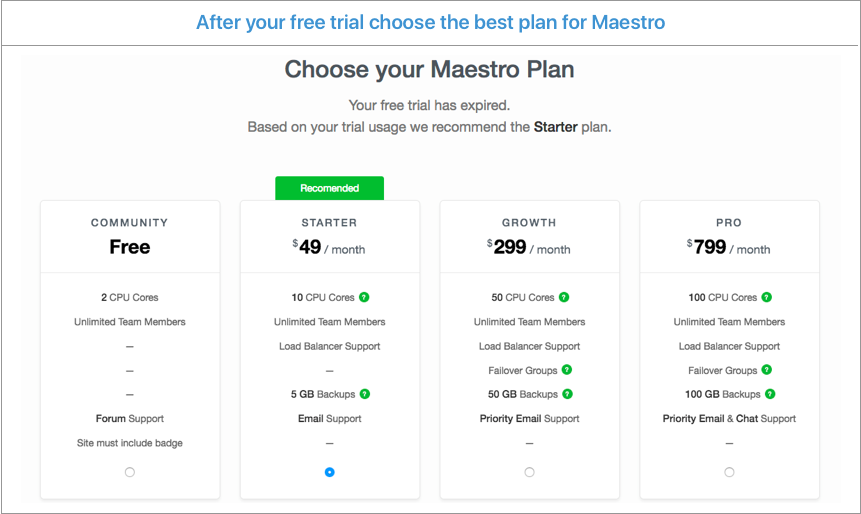
The benefits of the new pricing plans:
- No additional fee for adding a team member as the Unlimited Team Members feature is available across all the pricing plans.
- No extra charge for backup storage as it is already included in the plan based on the size of the storage.
- Also, the cost per unit (core or build pipeline) is now lower.
Mix and Match
The split of the product and new pricing allows you to mix and match the container components that fits best in your infrastructure.
There are three options of using Cloud 66 for Containers: Skycap & Maestro, Skycap only, and Maestro only. Each option can be individually tailored to pricing plans that work best for you.
#1 Scenario - Skycap & Maestro
In this scenario, Cloud 66 looks after your entire application from code to production with Skycap and Maestro.
Skycap will help you build small, secure, speedy, and stable container images directly from your git code repository with our BuildGrid feature. Once the image is built, Maestro deploys your container to the cloud provider of your choice. As an orchestration tool, powered by Kuberneres, Maestro will run, manage and maintain your application.
Now, how much does it cost? As well as a free plan for both Skycap and Maestro, a full production ready setup of Skycap and Maestro starts from $98 per month.
You can use both products and mix & match the pricing plans, e.g. Community plan for Skycap and Starter plan for Maestro will cost you $49 a month. This option would include 1 concurrent build, 1 build pipeline, 10 cores, LoadBalancer and 5GB backups.
#2 Scenario - Skycap only
In this scenario, you can build your container images with Skycap. This is an ideal tool if you need to build a new image or containerize your existing application. Skycap is fully integrated with git and supports multi-stepped builds. It allows you to lockdown builds and deployments for your team or it can require a separate approval from team members.
Once the images are built you can take them with you and use any orchestration tool you wish.
How much does it cost? In this scenario, the pricing is much simpler as you need to choose one of the 4 pricing plans available for Skycap.
#3 Scenario - Maestro only
You can always use Maestro independently without Skycap as Maestro allows you to bring your own image. Maestro can be a great choice to deploy your existing images.
We believe that your application infrastructure does not end just with containers therefore beside a great orchestration and deployment tool Maestro also gives you a full and native support for your favorite databases and non-database services.
How much does it cost? As it the previous scenario the pricing is simple and based on the 4 pricing plans available for Maestro.
Happy build with Skycap and deployment with Maestro!!!
